Go from a simple text idea to a polished video clip. Our guide details methods for directing AI, controlling camera motion, and adding native audio.. Ai Tools, Prompt Engineering.
Table of Contents
Introduction
Have you ever envisioned an epic scene in your mind – a spaceship hurtling through an asteroid belt, a lone detective walking through the rain-slicked, neon streets of the 1980s, or a kitten pulling off a spectacular skateboard trick – and wished you could bring it to life with just a few clicks? That dream is no longer science fiction. It has become a reality with the launch of Google Veo, an advanced generative AI video model that promises to completely change how we produce content.

This isn’t just another AI tool added to an endless list. Veo represents a quantum leap, enabling the creation of video clips up to 8 seconds long with original, vibrant sound, all generated solely from your text descriptions. It’s unlocking an entirely new creative playground, democratizing video production on an unprecedented scale.
Whether you’re a content creator seeking an endless wellspring of inspiration, a marketer aiming to craft compelling ad campaigns in an instant, or simply a tech enthusiast eager to get your hands on the future, this comprehensive guide will be your compass. We will delve into every facet of Google Veo, from beginner-friendly techniques to advanced strategies, and most importantly, reveal the “golden” formula that professionals use to achieve spectacular and consistent results.
Let’s decode the power of Veo together and learn how to transform your boldest ideas into vivid, emotive motion pictures.
What Makes Google Veo Special? A Revolution In Audio And Coherence
To truly appreciate the breakthrough of Google Veo, we need to look back at the landscape of previous AI video models. The first generations of tools, while impressive, often produced silent, mute clips. The workflow was cumbersome: you would generate a short video, then you had to hunt for sound effects (SFX) from libraries, license background music, possibly record voice-overs, and finally spend hours syncing everything in video editing software. This process was time-consuming, expensive, and required technical skill.
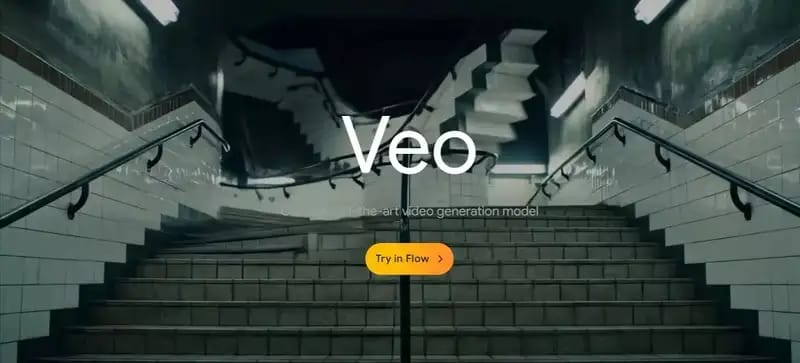
Google Veo shatters this barrier with a revolutionary feature: native audio generation.
This is the game-changer. Veo doesn’t just create moving images; it crafts a complete audiovisual experience in a single step. The model is trained to understand the deep, intrinsic relationship between visuals and sound. When you describe “the pitter-patter of rain against a glass window,” Veo not only generates the image of water droplets but also creates the corresponding delicate and contextually appropriate sound.
Imagine typing a prompt: “A chef in a French-style kitchen rapidly chopping vegetables on a wooden cutting board.” With Veo, you don’t just get the video of that action. You’ll hear the rhythmic “clack” of the knife, the faint sizzle from a nearby pan, and perhaps even the gentle melody of an accordion playing softly in the background to set the mood. It’s all generated simultaneously, in perfect sync.
Each clip created by Veo runs for about 8 seconds, a duration that is anything but arbitrary. This is the ideal length for social media platforms that prioritize short-form content like TikTok, Instagram Reels, and YouTube Shorts. It’s long enough to convey an idea, a moment, or a mini-story, yet short enough to hold the viewer’s attention in our fast-paced digital world.
Two Gateways To Veo’s Power: Google Gemini Vs. Google Flow
Google offers two distinct interfaces for interacting with Veo, each catering to different needs and workflows. Understanding the difference between them is key to unlocking the tool’s full potential.
Google Gemini: The Simple, Quick Option

Think of Google Gemini as the starting point, the user-friendly gateway for everyone. If you’ve ever used an AI chatbot, you’ll feel right at home. Its interface is designed to simplify the creative process: you type a descriptive prompt, press enter, and wait for your video to be generated.
This is the perfect choice for:
-
Rapid Prototyping: When you have a sudden idea and want to see what it looks like as a video without a complex setup.
-
Beginners: The no-frills approach makes it easy for new users to get acquainted with the basic principles of writing video prompts.
-
Standalone Content: Ideal for creating single, self-contained clips that don’t need to connect to other scenes, such as memes, unique social media posts, or short reaction videos.
-
Sparking Inspiration: Sometimes, just generating a few random clips can ignite bigger creative ideas.
Learn How to Make AI Work For You!
Transform your AI skills with the AI Fire Academy Premium Plan – FREE for 14 days! Gain instant access to 500+ AI workflows, advanced tutorials, exclusive case studies and unbeatable discounts. No risks, cancel anytime.
Start Your Free Trial Today >>
Google Flow: The Professional AI Film Studio
If Gemini is a convenient point-and-shoot camera, then Google Flow is a professional cinema camera with a full suite of lenses and equipment. Currently, Flow is a dedicated interface available to users with Google AI Pro and Ultra subscriptions in select regions. It is built for more complex projects where control, consistency, and narrative storytelling are paramount.
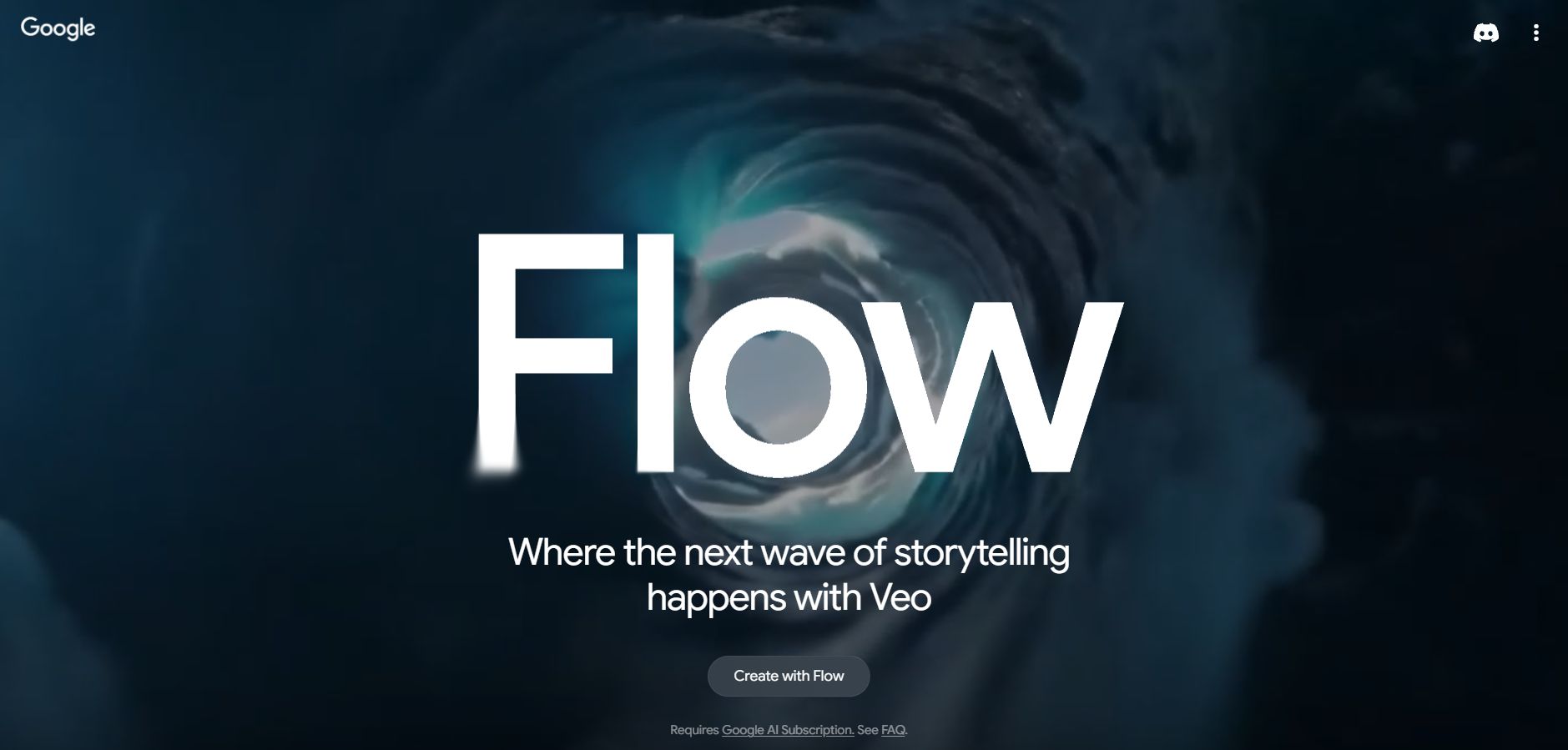
Flow transforms the process from creating discrete clips to building a complete narrative. Its standout features include:
-
Storyboarding: Instead of generating one clip at a time, you can lay out a sequence of scenes, each with its own prompt. This allows you to visualize the entire narrative and ensure scenes transition logically.
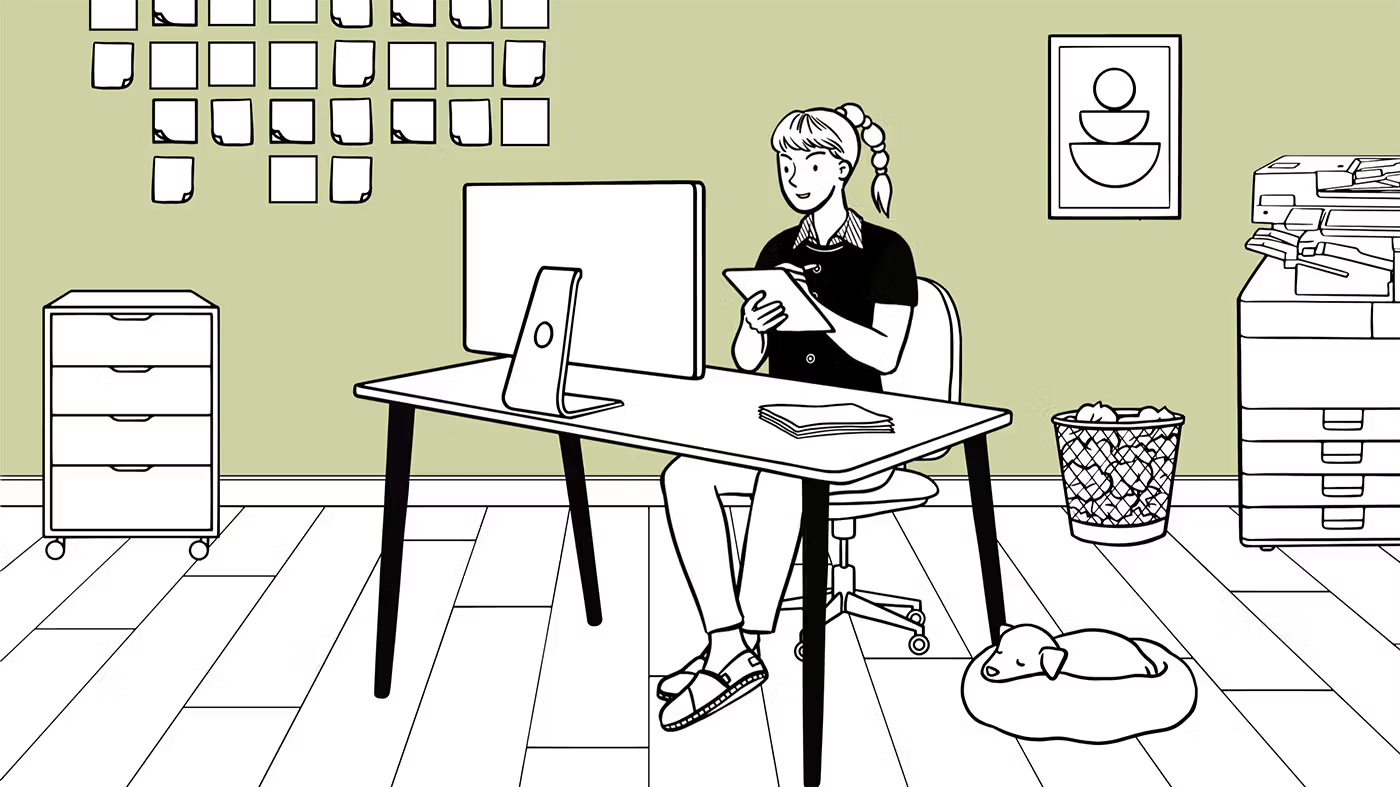
-
Character Consistency: This has been one of the biggest challenges in generative AI. Flow addresses this by allowing you to upload an image of a character and then reference that character in different scenes, maintaining a consistent appearance across multiple shots.

-
Manual Camera Control: Flow gives you more granular control over camera movements. You can specify camera paths, specific angles (low-angle, high-angle), and more complex motions, lending a truly cinematic feel to your creations.

-
Scene Builder: This tool helps you connect clips seamlessly, creating smooth transitions and building a well-structured story.
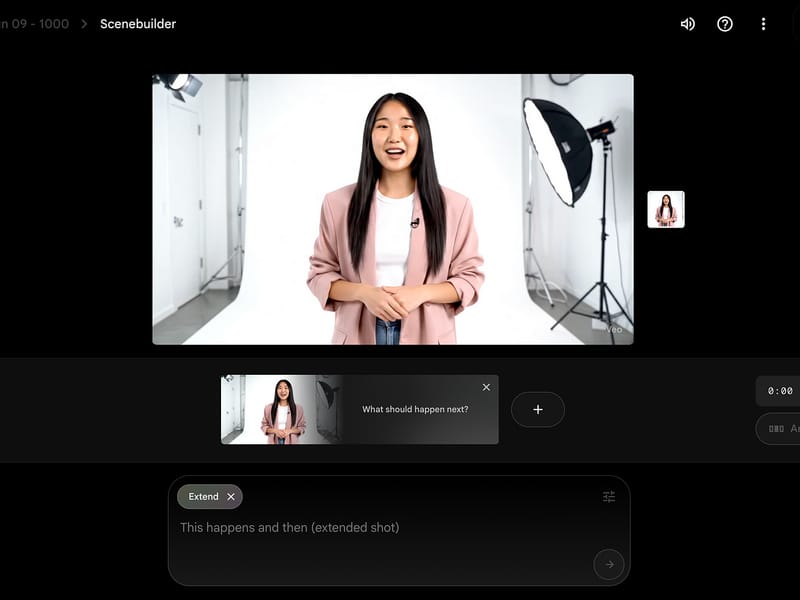
-
Asset Management: Flow acts as a hub for your project, allowing you to manage character images, generated clips, and other assets, ensuring consistency and efficiency throughout your workflow.

Important Note on Subscriptions:
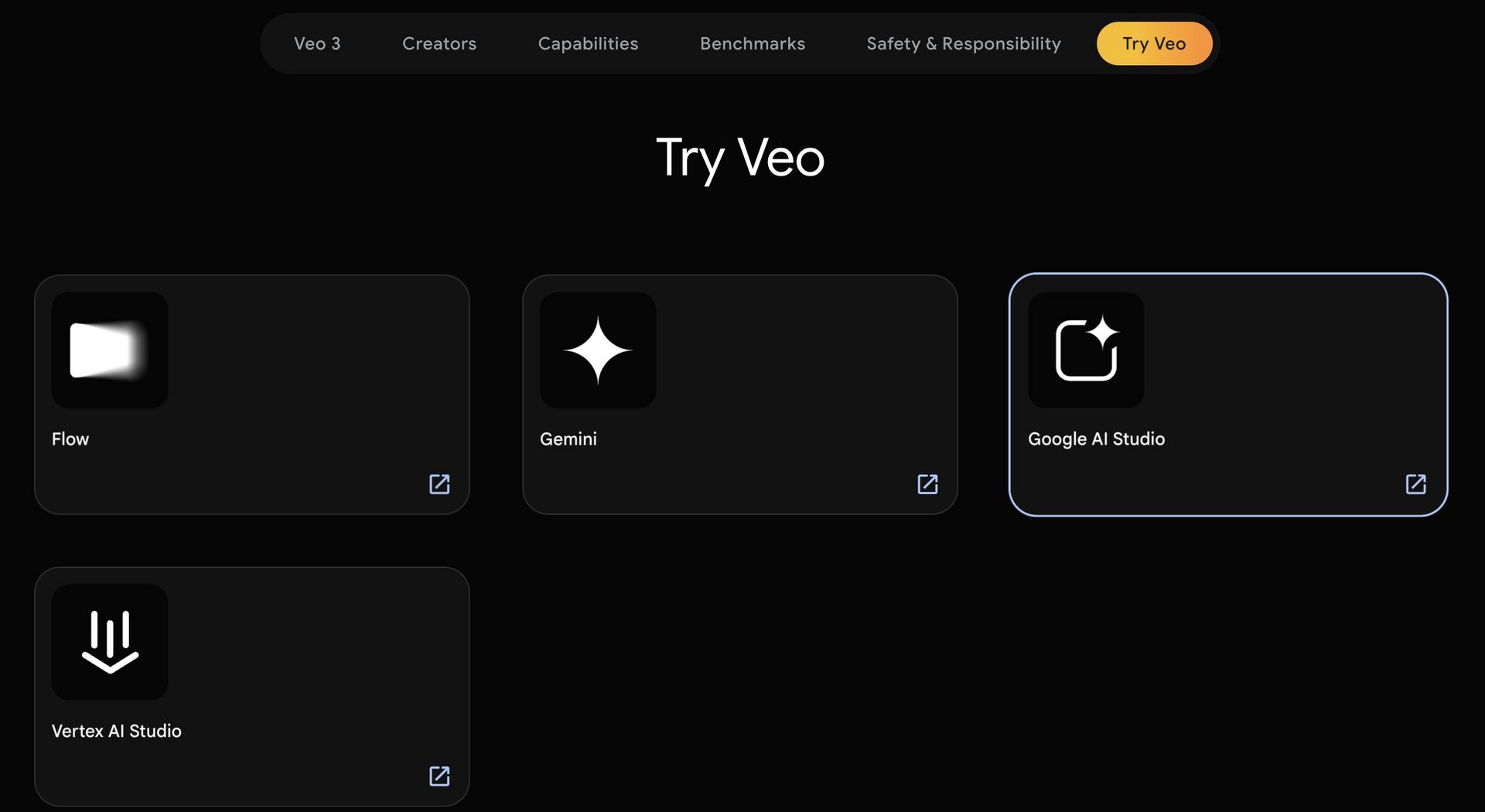
-
Pro Plan: Subscribers to the Pro plan will have access to “Veo 3 Fast.” This is a speed-optimized version that allows for faster video generation, but potentially with slightly lower image quality.
-
Ultra Plan: Only subscribers to the Ultra plan get access to the full-quality Veo 3, which delivers the most detailed, crisp, and refined results.
Both versions include native audio generation.
Anatomy Of A Perfect Prompt: Veo’s 7-Element “Golden” Formula
This is the heart of the matter, the place where the difference between a mediocre result and a masterpiece is defined. Most new users make the mistake of writing vague, generic prompts and are then disappointed with the outcome. Professional creators don’t rely on luck; they use a structured formula that ensures every critical aspect of a scene is considered.
Think of this as your checklist for describing a movie scene. A powerful prompt must answer seven key questions:
1. Subject: Who or what is the focus of the scene? Be specific. Instead of “a man,” try “a grizzled detective in a worn, beige trench coat, his face etched with fatigue.” Detail gives the AI a unique and soulful image to create.

2. Action: What is the subject doing? Use strong, descriptive verbs. Instead of “he walks,” try “he trudges wearily” or “he strides confidently.”

3. Context: Where and when is the scene taking place? This is your chance to world-build. “In a narrow Tokyo alley, drenched in the pulsing light of neon signs on a rainy night” will yield a vastly different result than “on a sun-drenched beach at dawn.”

4. Motion: How is the camera moving? This is a key element for creating a cinematic feel. Is the shot static? If not, what kind of movement is it?

* Pan: Camera swivels horizontally.
* Tilt: Camera swivels vertically.
* Dolly/Tracking Shot: Camera moves forward, backward, or alongside the subject.
* Zoom: The lens changes focal length.
* Drone Shot: Simulates a high-angle shot from a drone.
* Handheld: Creates a realistic, slightly shaky feel.
5. Style: What is the visual style, genre, or artistic approach of the scene? This is where you can be incredibly creative. You can reference:

* Cinematic Styles: “In the style of Wes Anderson with symmetrical compositions and pastel colors,” “black and white film noir with high contrast.”
* Artistic Styles: “Studio Ghibli-style animation,” “an oil painting by Van Gogh,” “Pixar animation.”
* Technical Qualities: “Shot on vintage 8mm film,” “1990s VHS aesthetic,” “detailed macro photography.”
6. Framing: How is the subject composed within the frame? This greatly affects the emotion of the shot.

* Establishing Shot: Shows the entire location.
* Wide Shot: Shows the full subject and some of their surroundings.
* Medium Shot: Shows the subject from the waist up.
* Close-up: Focuses on the face or a specific detail.
* Extreme Close-up: Zooms in on a very small detail (e.g., the eyes).
7. Audio: What does the scene sound like? As this is Veo’s superpower, never skip this element. Always add an “Audio:” section at the end of your prompt to describe:
* Sound Effects (SFX): The creak of a door, a gunshot, the shattering of glass.
* Background Noise/Music: The hustle and bustle of city traffic, the gentle lapping of ocean waves, a smooth jazz melody.
* Dialogue: You can write the exact dialogue or give a general description (e.g., “the sound of two people whispering secrets”).
* Ambient Sounds: The whistling of wind through a crack, the chirping of insects at night.
Pro Tip: Always add the phrase “no subtitles” to the end of your prompt. Otherwise, Veo may automatically generate AI-created subtitles, which are often not aesthetically pleasing and are difficult to control on the final video.
The Iterative Creative Process: From Raw Idea To Masterpiece
It’s rare to write the perfect prompt on the first try. The most effective workflow with Veo is one of iteration and refinement.
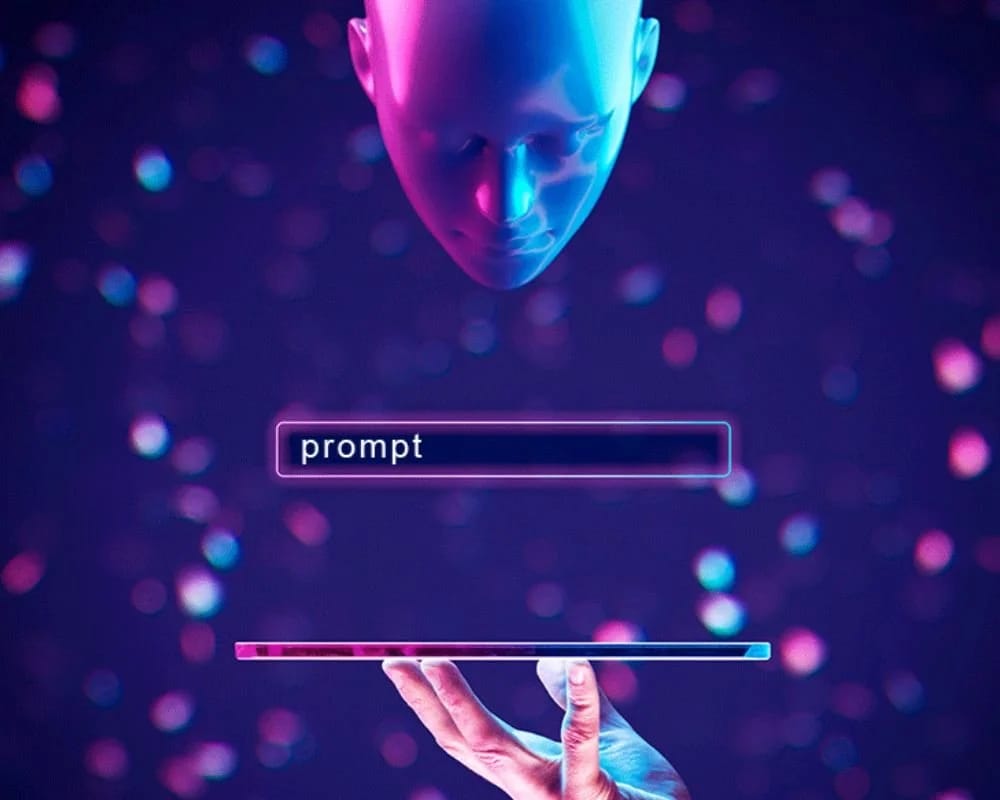
-
Start Simple: Begin with a core idea consisting of just Subject + Action + Context. For example: “A pirate ship is fighting in a storm.”
-
Generate and Evaluate: Create the first video. Look at the result. It will likely look quite generic.
-
Add the First Layer (Motion & Framing): Now, add camera directions. “Low-angle shot from the ship’s deck, the camera shaking violently, tracking a pirate as he swings his sword.”
-
Regenerate and Evaluate: The result should now feel much more cinematic.
-
Add the Second Layer (Style & Audio): Now it’s time to add the “spice.” “Hyper-realistic style, dramatic lighting from lightning flashes. Audio: The roar of the ocean waves, the sound of cracking wood, the shouts of sailors, the clang of swords, and a dramatic orchestral score.”
-
Final Polish: Generate the video again. You now have a dynamic, fully-realized scene that is much closer to your original vision.
This step-by-step approach gives you control over the creative process and helps you better understand the impact of each element in your prompt.
Practical Examples: Applying The 7-Element Formula
Let’s apply the formula to three entirely new examples to see the power of detailed prompting.
Example 1: A Classic Film Noir Scene
Concept: A detective receives a mysterious phone call in his office at night.
Building The Prompt Step-by-Step:

-
Subject & Action: “A detective with a weary expression picks up an old rotary telephone.”
-
Context: “Inside a messy detective’s office at night, the only light comes from a red neon sign outside the window, casting long shadows on the walls.”
-
Motion & Framing: “A close-up of the detective’s face. The camera performs a slow dolly zoom, pushing in on his eyes as he listens, conveying extreme tension.”
-
Style: “Classic film noir style, black and white with high contrast, heavy film grain, creating a sense of mystery and danger.”
-
Audio: “Audio: The steady sound of rain outside the window, the hum of the neon sign, the ‘click-click’ of the phone before it’s picked up, and then a tense silence as he listens.”
Completed Prompt:
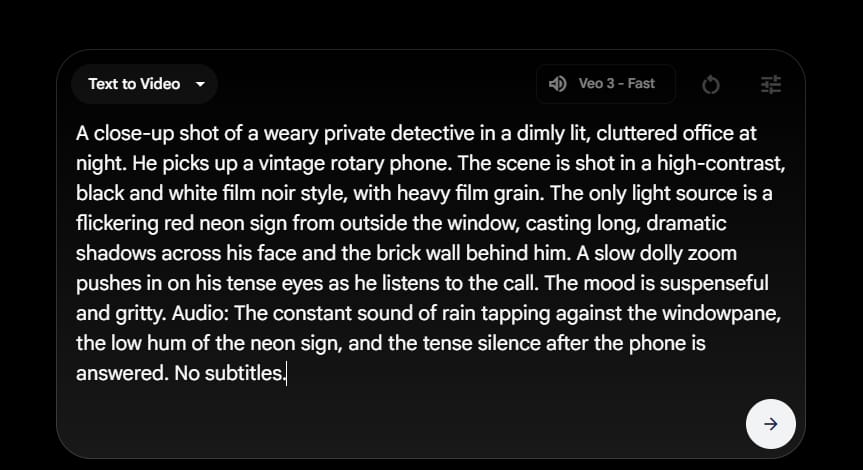
A close-up shot of a weary private detective in a dimly lit, cluttered office at night. He picks up a vintage rotary phone. The scene is shot in a high-contrast, black and white film noir style, with heavy film grain. The only light source is a flickering red neon sign from outside the window, casting long, dramatic shadows across his face and the brick wall behind him. A slow dolly zoom pushes in on his tense eyes as he listens to the call. The mood is suspenseful and gritty. Audio: The constant sound of rain tapping against the windowpane, the low hum of the neon sign, and the tense silence after the phone is answered. No subtitles.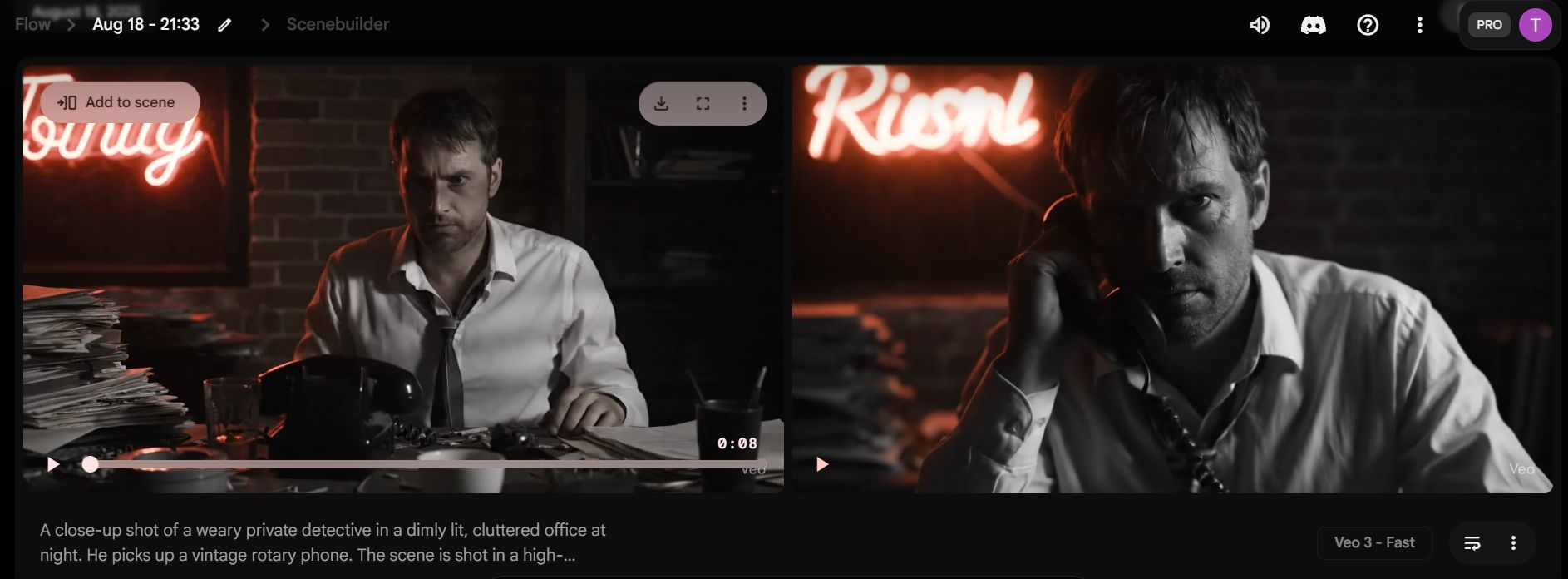
Example 2: An Animated Magical World
Concept: A small, cute creature is brewing a glowing potion in a magical forest.
Building the Prompt Step-by-Step:
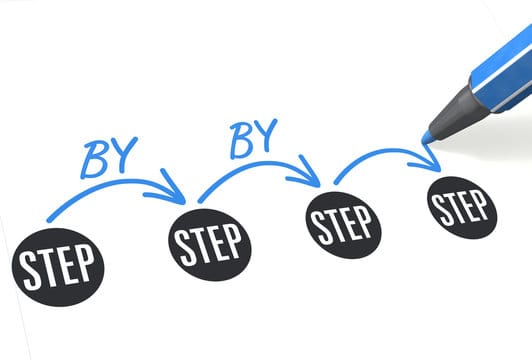
-
Subject & Action: “A small, fluffy, fox-like creature with six tails is carefully dripping a glowing liquid from a leaf into a glass vial.”
-
Context: “Inside a hollow ancient tree stump, decorated with glowing mushrooms and sparkling vines. It is twilight in an enchanted forest.”
-
Motion & Framing: “Medium shot, focusing on the creature and its small workbench. The camera performs a gentle pan to the side to reveal other potions bubbling softly on a shelf.”
-
Style: “Hand-drawn 2D animation style, inspired by Studio Ghibli, with warm, soft colors and meticulous attention to small details. The atmosphere is peaceful and magical.”
-
Audio: “Audio: The soft bubbling of potions, the gentle chirping of crickets from the forest outside, a light and whimsical piano melody as background music, and a tiny ‘ting’ sound as the liquid drop falls into the vial.”
Completed Prompt:
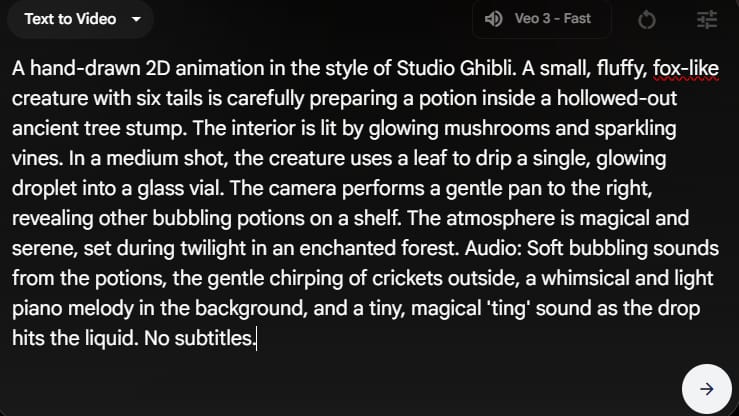
A hand-drawn 2D animation in the style of Studio Ghibli. A small, fluffy, fox-like creature with six tails is carefully preparing a potion inside a hollowed-out ancient tree stump. The interior is lit by glowing mushrooms and sparkling vines. In a medium shot, the creature uses a leaf to drip a single, glowing droplet into a glass vial. The camera performs a gentle pan to the right, revealing other bubbling potions on a shelf. The atmosphere is magical and serene, set during twilight in an enchanted forest. Audio: Soft bubbling sounds from the potions, the gentle chirping of crickets outside, a whimsical and light piano melody in the background, and a tiny, magical 'ting' sound as the drop hits the liquid. No subtitles.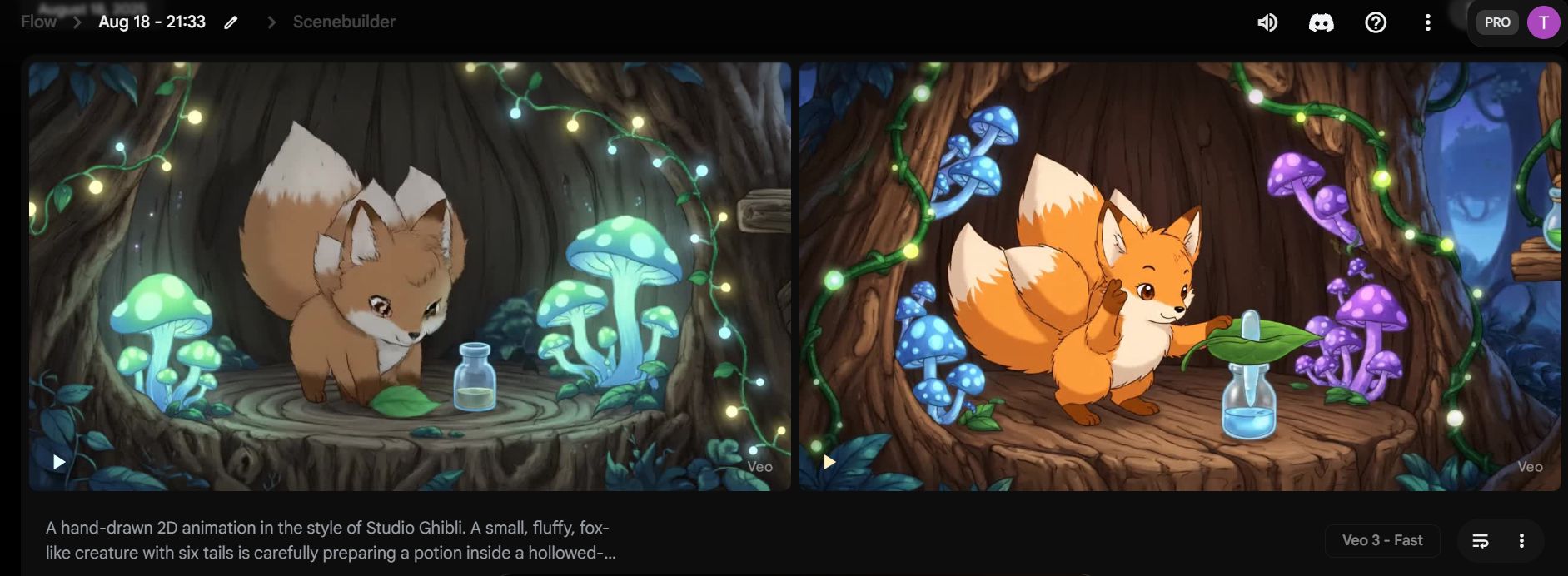
Example 3: A High-Speed Cyberpunk Race
Concept: A breathtaking flying car race through the canyons of a future metropolis.
Building the Prompt Step-by-Step:
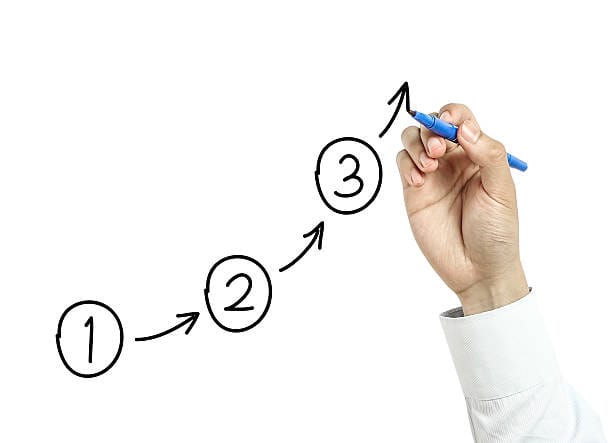
-
Subject & Action: “A sleek, angular, glossy black flying car is weaving through other vehicles at high speed.”
-
Context: “A crowded urban ‘canyon’ in a cyberpunk city, with massive skyscrapers, giant holographic billboards, and multiple lanes of flying traffic.”
-
Motion & Framing: “A low-angle action shot, tracking closely behind the car, creating a dizzying sense of speed. The camera shakes slightly and has motion blur as the car accelerates.”
-
Style: “Cinematic cyberpunk style, inspired by ‘Blade Runner,’ with high contrast, abundant neon lights (blues and pinks), and rain-slicked reflective metal surfaces.”
-
Audio: “Audio: The high-tech whine of the flying car’s engine, the rush of wind, a driving synthwave music track, and AI traffic announcements echoing from public speakers.”
Completed Prompt:
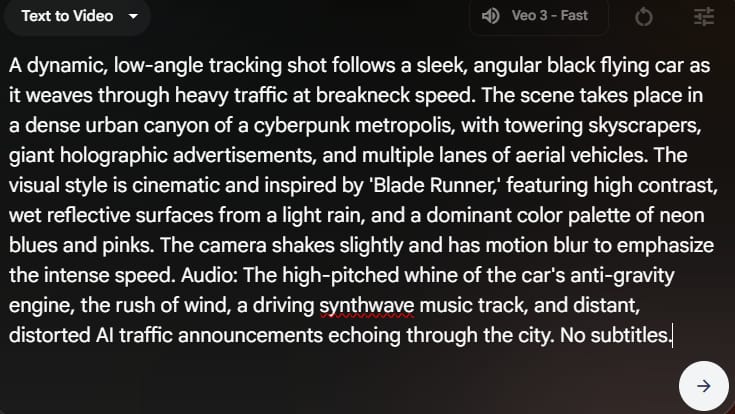
A dynamic, low-angle tracking shot follows a sleek, angular black flying car as it weaves through heavy traffic at breakneck speed. The scene takes place in a dense urban canyon of a cyberpunk metropolis, with towering skyscrapers, giant holographic advertisements, and multiple lanes of aerial vehicles. The visual style is cinematic and inspired by 'Blade Runner,' featuring high contrast, wet reflective surfaces from a light rain, and a dominant color palette of neon blues and pinks. The camera shakes slightly and has motion blur to emphasize the intense speed. Audio: The high-pitched whine of the car's anti-gravity engine, the rush of wind, a driving synthwave music track, and distant, distorted AI traffic announcements echoing through the city. No subtitles.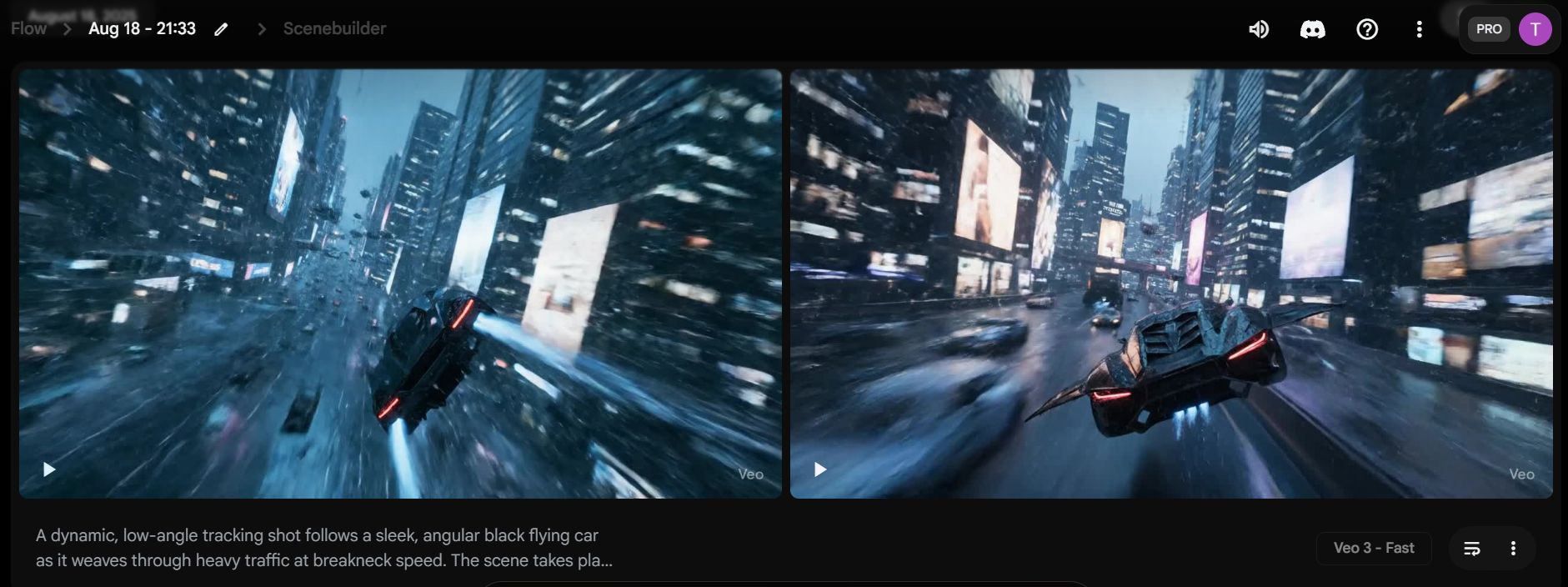
Advanced Techniques: Going Beyond The Basic Prompt
Once you’ve mastered the 7-element formula, you can start exploring more advanced techniques to push your creative boundaries.
Leveraging The Power Of AI Assistants
Don’t feel pressured to write perfect prompts all by yourself. Large language models like ChatGPT can be powerful creative partners.
-
Start with a simple idea: Tell ChatGPT, “I have an idea about a knight facing a dragon in a ruined castle.”
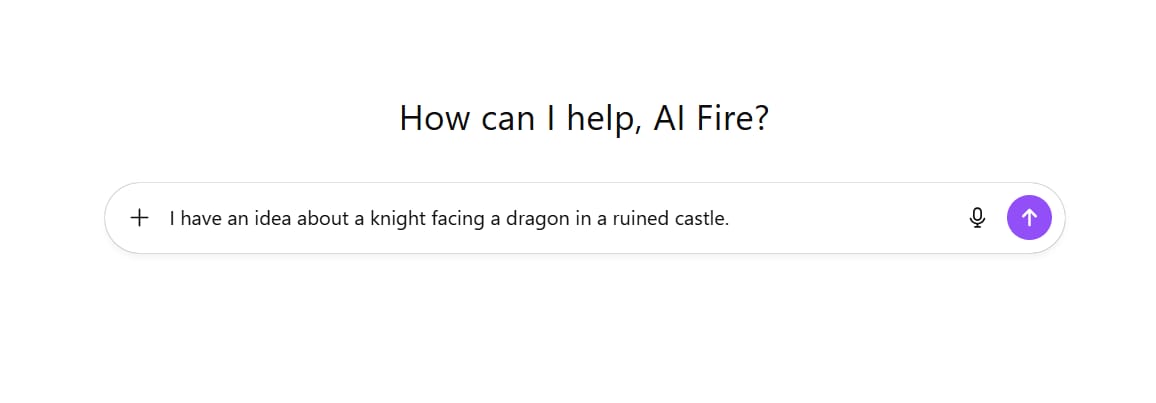
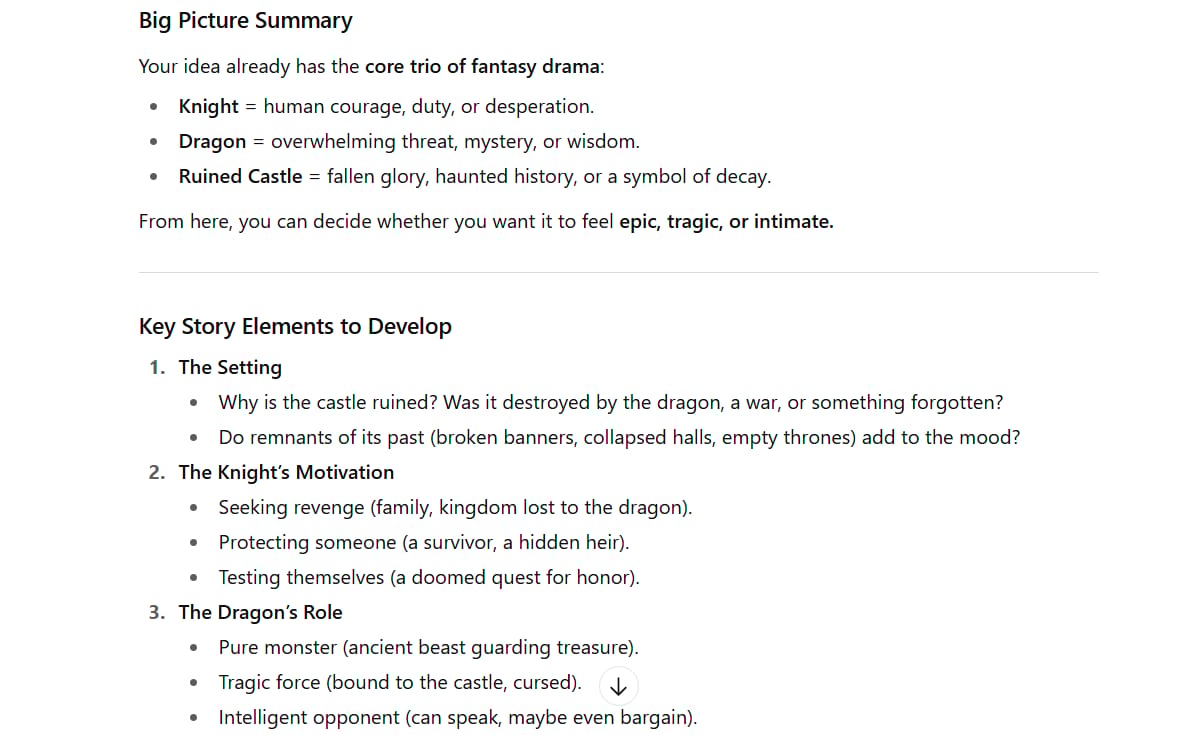
-
Ask for expansion: Then, ask it to “Describe this scene in a dramatic, cinematic way, focusing on light, sound, and emotion. Use rich, descriptive language.”
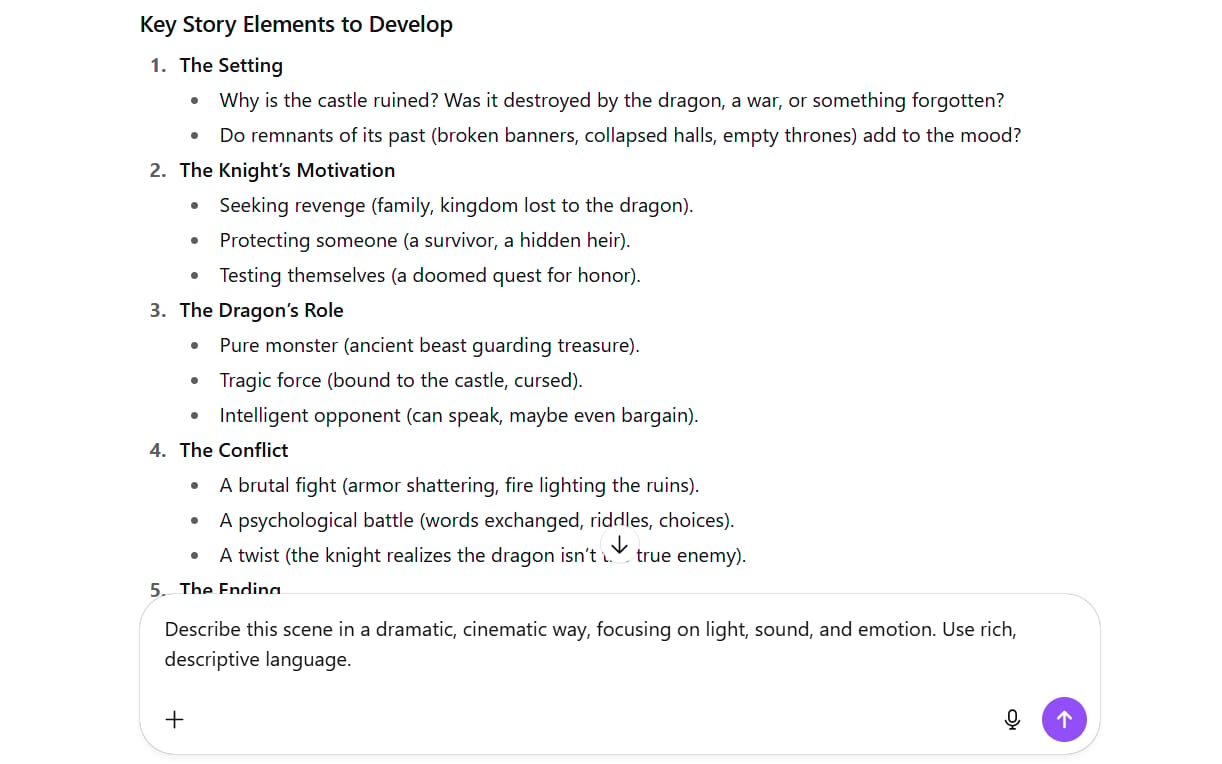
-
Refine and customize: ChatGPT will provide you with a detailed description. Use that as your foundation, then edit and add specific details about camera movement, framing, and other elements you want to emphasize to create your final prompt for Veo.
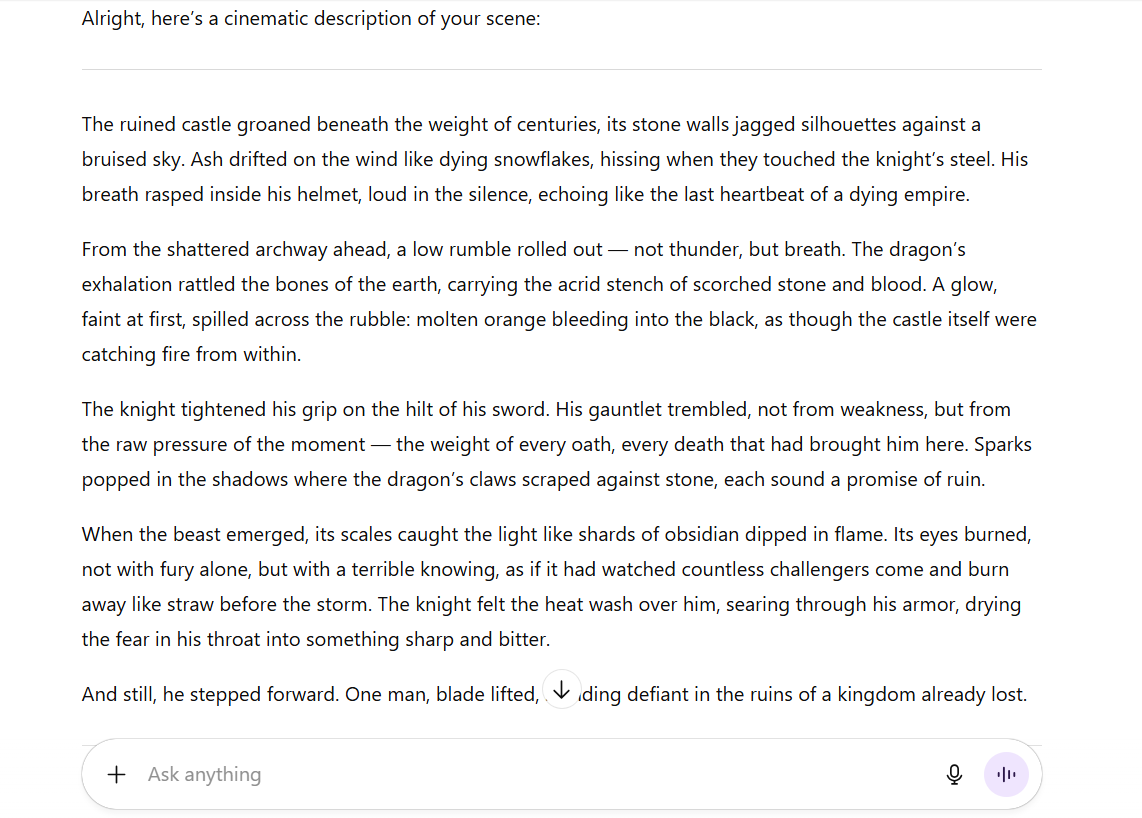
Visual Prototyping With Midjourney
Sometimes, words aren’t enough to describe a specific visual style. This is where AI image generation tools like Midjourney come in.
-
Prototype: Use Midjourney to generate a few still images of your concept. Experiment with different styles: “1980s cartoon style,” “gothic horror style,” “modern minimalist style.”
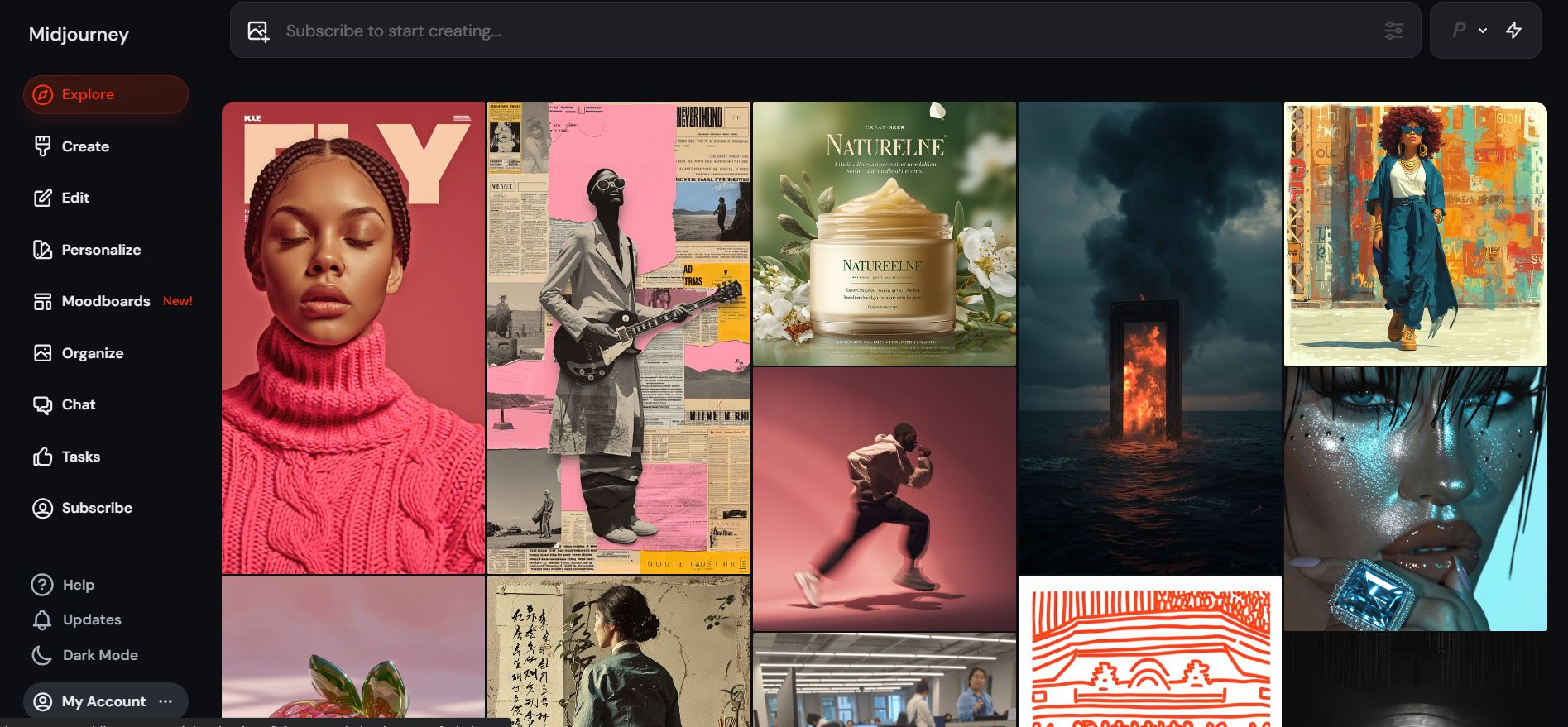
-
Define the Style: Choose the image with the style you like best.
-
Describe the Style: Now, in your prompt for Veo, describe that visual style precisely. For example: “The visual style features heavily saturated colors, simple line work, and a slight grain effect, reminiscent of 1980s Saturday morning cartoons.”
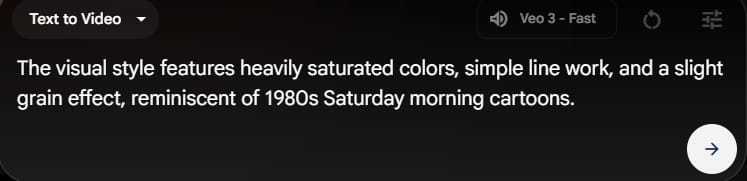
This process helps you visually define your vision before moving to video generation, saving time and minimizing trial and error.
Pitfalls To Avoid: Common Mistakes When Using Veo

-
Overly Vague Prompts: This is the biggest mistake. “A person walking” will produce a boring clip. “An elderly woman in a red wool coat leisurely walks her Corgi down a tree-lined cobblestone path on a golden autumn afternoon” will produce a scene with soul.
-
Forgetting Audio Instructions: To reiterate, audio is Veo’s superpower. Don’t waste it. Always include a detailed “Audio:” section.
-
Not Specifying “no subtitles”: If you don’t want randomly generated AI text appearing on your video, add this phrase.
-
Overly Complex Dialogue: Remember that the clips are only 8 seconds long. Long, complicated conversations will not be rendered effectively. Keep dialogue short and punchy, or simply describe the mood of the conversation.
-
Ignoring Camera Movement: A static shot can be effective in some cases, but adding intentional camera movements (pans, zooms, tracking) will instantly elevate your video, making it more professional and engaging.
Technical Specifications And Current Limitations
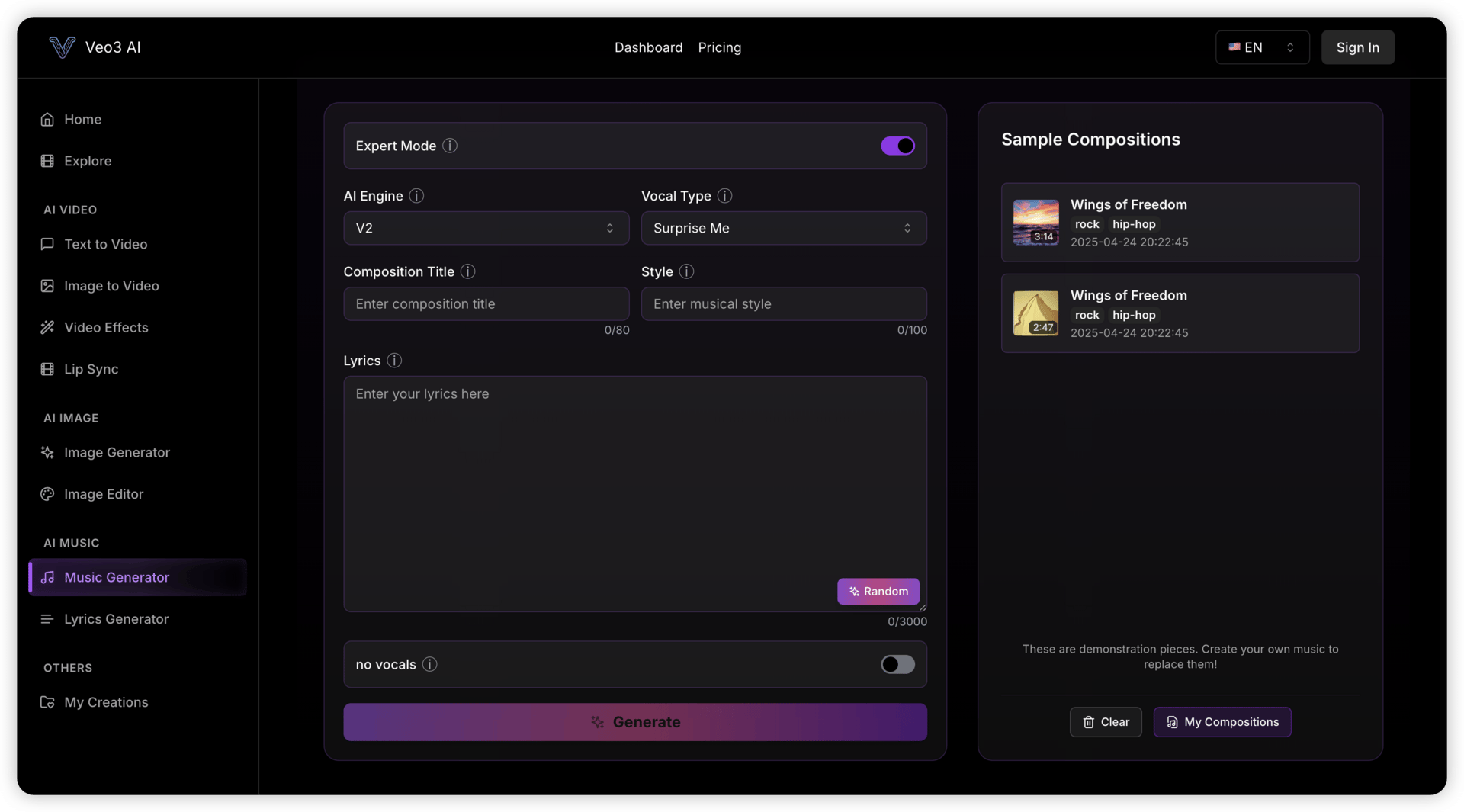
-
Video Length: Currently, each clip is limited to approximately 8 seconds.
-
Audio: Native audio generation is included with all versions.
-
Resolution: Output is high-definition, suitable for use on social media and video platforms.
-
Processing Time: Varies depending on prompt complexity and server load at the time of generation.
-
Availability: Requires a Google AI Pro or Ultra subscription in supported regions.
Ethical Considerations And Impact On The Creative Economy
The emergence of powerful tools like Veo brings not only opportunities but also important questions about ethics and societal impact.

-
Misinformation: The ability to generate realistic videos from text could be misused to create deepfakes, spread false information, or produce fraudulent content. The development of technologies to detect and watermark AI-generated content is crucial.
-
Copyright: AI models are trained on vast amounts of data from the internet, raising copyright questions about the training data itself. Furthermore, users generating videos that contain copyrighted characters or likenesses is a legal gray area.
-
Impact on Jobs: Professions such as stock video production, animation, and even cinematography may face disruption. However, rather than a complete replacement, this technology will likely become an assistive tool, allowing creative professionals to work faster, prototype ideas more efficiently, and focus on higher-level aspects of storytelling.
Veo is not the end of human creativity but a new chapter where humans and machines collaborate to create what was previously impossible.
The Wide-Open Future: What Lies Ahead
Google is continuously improving and upgrading Veo. The future development roadmap may include:

-
Longer Video Durations: Expanding from 8 seconds to 30 seconds, 60 seconds, and eventually the ability to generate scenes that are several minutes long.
-
Improved Consistency: Enhancing the ability to maintain character and environment consistency across multiple consecutive clips without needing to upload a reference image.
-
Deeper Integration: Integrating Veo directly into other Google products like Google Slides, Google Photos, and YouTube Create, allowing users to generate videos seamlessly within their existing workflows.
-
Advanced Audio Controls: Providing more options to fine-tune audio, such as selecting background music genres, adjusting the volume of individual elements, or even generating text-to-speech with custom emotions.
Conclusion: The Future Of Visual Storytelling Is Here
Google Veo is more than just a tool; it’s a statement about the future of the creative industry. The ability to transform language into complete, professional audiovisual experiences is breaking down all barriers, allowing anyone with a story to tell to become a filmmaker.
The key to mastering Veo lies not in owning expensive equipment or complex software, but in the ability to think like a director and write like a screenwriter. The 7-element formula is not just a set of rules; it’s a mental framework that helps you translate an abstract idea into a detailed blueprint that the AI can execute with precision.
Start with simple ideas, experiment with the formula, and don’t be afraid to combine unexpected elements. The most interesting videos often arise from unlikely combinations – BElike a film noir scene with cartoon characters, or a nature documentary in a sci-fi style.
The 8-second limit may seem restrictive for now, but it is perfectly suited for our current landscape of rapid content consumption. As the technology evolves and longer durations become possible, the creative potential will be truly limitless.
The AI-led video revolution has begun. Now, with the knowledge and tools in hand, you are equipped to be a part of it.
Ready to start creating? Try writing your first detailed prompt using the formula above. Your next viral hit could be just a few lines of text away.
If you are interested in other topics and how AI is transforming different aspects of our lives or even in making money using AI with more detailed, step-by-step guidance, you can find our other articles here:
-
Bulletproof Your n8n AI Agents: 7 Pro Settings Most People Miss!*
-
The Ultimate AI-Free Editing Shortcut: My ChatGPT Secret for Writers
-
AI + One-Person Empire = Easy Money Online: Build Your Business with Smart AI Help*
-
AI Design Blueprint: Craft Pro UIs Without Design Skills
*indicates a premium content, if any


Leave a Reply