You don’t need music skills to make money from songs. AI can do the hard work. This article shows 5 real ways to earn, from YouTube to selling sounds.. How To Make Money With Ai, Ai Tools.
Table of Contents
Have you ever wished you could make professional music? Maybe you wanted to make a song for your project, or you just love music but don’t know how to play an instrument. For most people, learning music takes many years and costs a lot of money.

Well, that big wall between you and making music is now gone. There is a new AI (Artificial Intelligence) technology that can make amazing songs for you in just a few seconds. You don’t need a guitar, a piano, or a music degree. And the best part? You can actually make money from the music you make.
In this article, I will show you five different ways people are earning real money using AI music. Please don’t worry if you have never made music before. This is the main point! The AI does all the hard work for you. Let’s look at how you can start making (and maybe earning) today.
What Makes This Possible?
The magic behind this big change is a new type of tool. In this article, we will talk about a tool called MusicGPT. This is an AI music maker that is very easy to use.

This tool can do many things:
-
Make complete songs with both singing (vocals) and instruments.
-
Make sound effects (like a “whoosh” or a “click”).
-
Turn written text into a spoken voice (text-to-speech).
-
Remix an old song into a totally new style.
-
Make instrumental background music (music with no singing).
But here is the most important part, so please read this carefully: Everything you make is safe for commercial use.
What Does “Commercial Use” Mean?
“Commercial use” means you can use the music to make money. You can sell the music, use it in a YouTube video that has ads, or put it in a product you sell.

This is a very big deal. If you use a normal song (like a song on the radio) in your video, you will get a “copyright strike.” This means the original artist owns the music, and you can’t use it. Your video might be taken down, or you could get into legal trouble.
With AI music from a tool like MusicGPT, the company gives you a license (permission) to use the song. You own the music you make. This means you can sell it and keep 100% of the money without worrying about copyright problems. This permission is what makes all five of these money-making methods possible.
Getting Started With MusicGPT
When you first open the MusicGPT website, you will see it looks very simple. This is a good thing! It is not confusing like professional music software.

You will see a big “prompt box.” This is where you type what you want to make. It’s just like talking to a person.
On the side, you might see some helpful tools:
-
Create Anything: This is the main option for making songs.
-
Sounds: Use this to make short sound effects.
-
Text to Speech: Use this to make voiceovers.
-
Remix: Use this to change a song you already have.
-
Replace: Use this to change one part of your song (like changing the drums).
-
Extend: Use this to make your song longer.
You can also choose if you want “Instrumental” (no singing) or a full song with words (lyrics). If you want lyrics, you can type your own words, or you can ask the AI to write lyrics for you.
There is also a “Latest” or “Explore” tab. You can click this to listen to music other people have made. This is a great way to get ideas and see what the AI can do. I often listen to the lo-fi section for calm background music while I work.
Learn How to Make AI Work For You!
Transform your AI skills with the AI Fire Academy Premium Plan – FREE for 14 days! Gain instant access to 500+ AI workflows, advanced tutorials, exclusive case studies and unbeatable discounts. No risks, cancel anytime.
Start Your Free Trial Today >>
Making Your First Song (Step-By-Step)
Let me show you how fast this is. Let’s make a song right now.
-
Go to the main “Create” page.
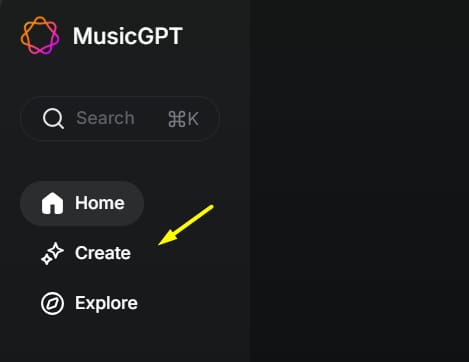
-
In the prompt box, type exactly what you want. Be specific! For example, type a detailed prompt like this:
"Make an energetic, inspiring electro-pop track, 120 BPM, with shiny synths, a four-on-the-floor beat, and a strong bassline. It should feel like music in a new technology product ad."
-
Now, let’s add lyrics. Click the “+ Lyrics” button. You can paste your own words, or click “Generate Lyrics” and give the AI a detailed instruction:
"Write simple, repeating lyrics about overcoming a challenge and reaching a new goal. Use words like 'rise up', 'shine bright', 'never give up'. Need 2 verses and 1 chorus."

-
Click the “Submit” or “Create” button.

-
Wait for about one minute. The AI is thinking! The best part is that it almost always makes TWO versions for you. This is fantastic. If you don’t like the first one, you have a second option to listen to.

And that’s it! In less time than it takes to make coffee, you have two original, professional-sounding songs that are safe for commercial use.
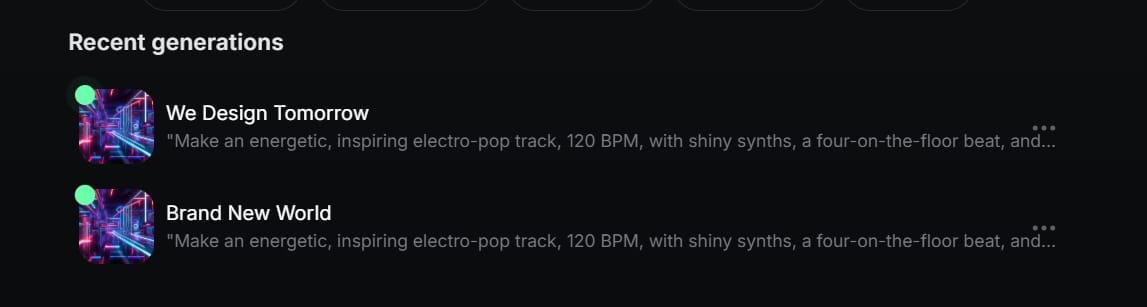
Method #1: Make An AI Music YouTube Channel
This is a very popular method right now, and it’s growing fast. Some YouTube channels that only post AI-made music are getting millions of views.

What are these channels doing? They are not making complex videos. They are taking popular, well-known songs and using AI to “cover” them in a different style or with a different voice.
For example, they might ask the AI to:
-
Make a popular pop song sound like it was from the 1950s.
-
Change a rock song into a quiet, acoustic song.
-
Make a “parody” (funny) version of a song with new, funny lyrics.
The videos themselves are extremely simple. It is just one static image (a picture that doesn’t move) with the new AI song playing in the background. That’s all. Because the idea is funny or interesting, people click and listen.
How to Do This Yourself
Step 1: Make Your Remix
-
Open MusicGPT.
-
Find the “Attach file” or “Upload” button and upload an audio file of the song you want to remix. (You might need to find a “vocals only” version of the song, which you can find by searching online).
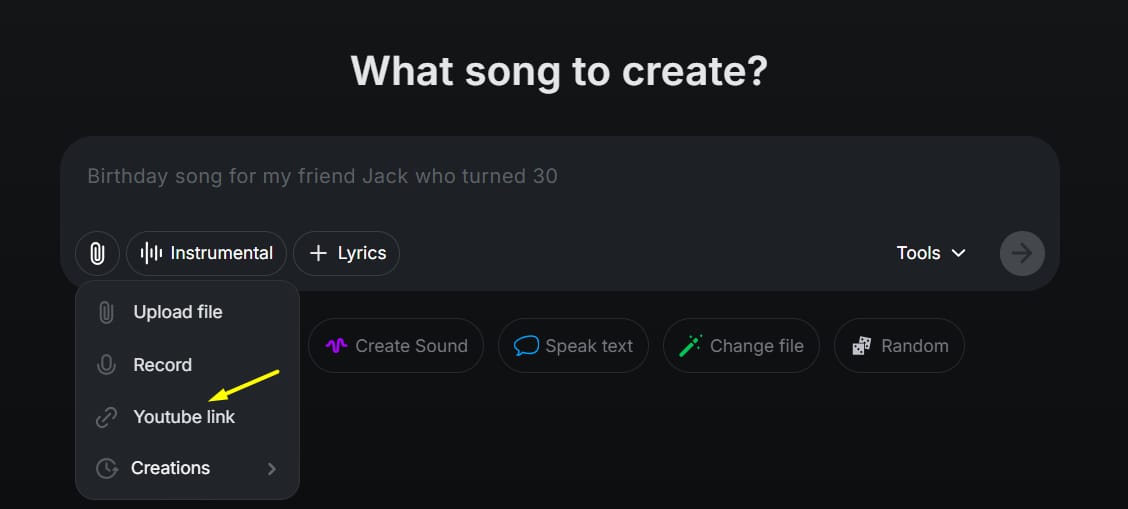
-
Under “Tools,” select the “Remix” option.

-
In the prompt box, tell the AI how to change it. For example, a detailed prompt: “Remix this song into a gentle, slow acoustic ballad. Remove all drums and electric bass. Replace them with fingerstyle acoustic guitar and add a soft violin pad in the chorus.”

-
Click “Submit” and wait for your new version.
Step 2: Make Your Image
-
You need a picture for your video. You can use an AI image maker like Gemini.

-
Ask it to make an image that matches your new music style. For example, a detailed prompt:
"An artistic close-up photo of an acoustic guitar on a rustic wooden chair, next to a window with warm sunlight coming in. It should create light and shadows on the floor. The feeling must be peaceful and nostalgic."
-
Download the image you like best.

Step 3: Put It Together
-
Open any simple video editor. A free tool like Canva works perfectly for this.

-
Start a new video project.

-
Add your static image to the timeline.

-
Add your new AI audio track under the image.

-
Click on the image and “stretch” it so it lasts for the entire length of the song.
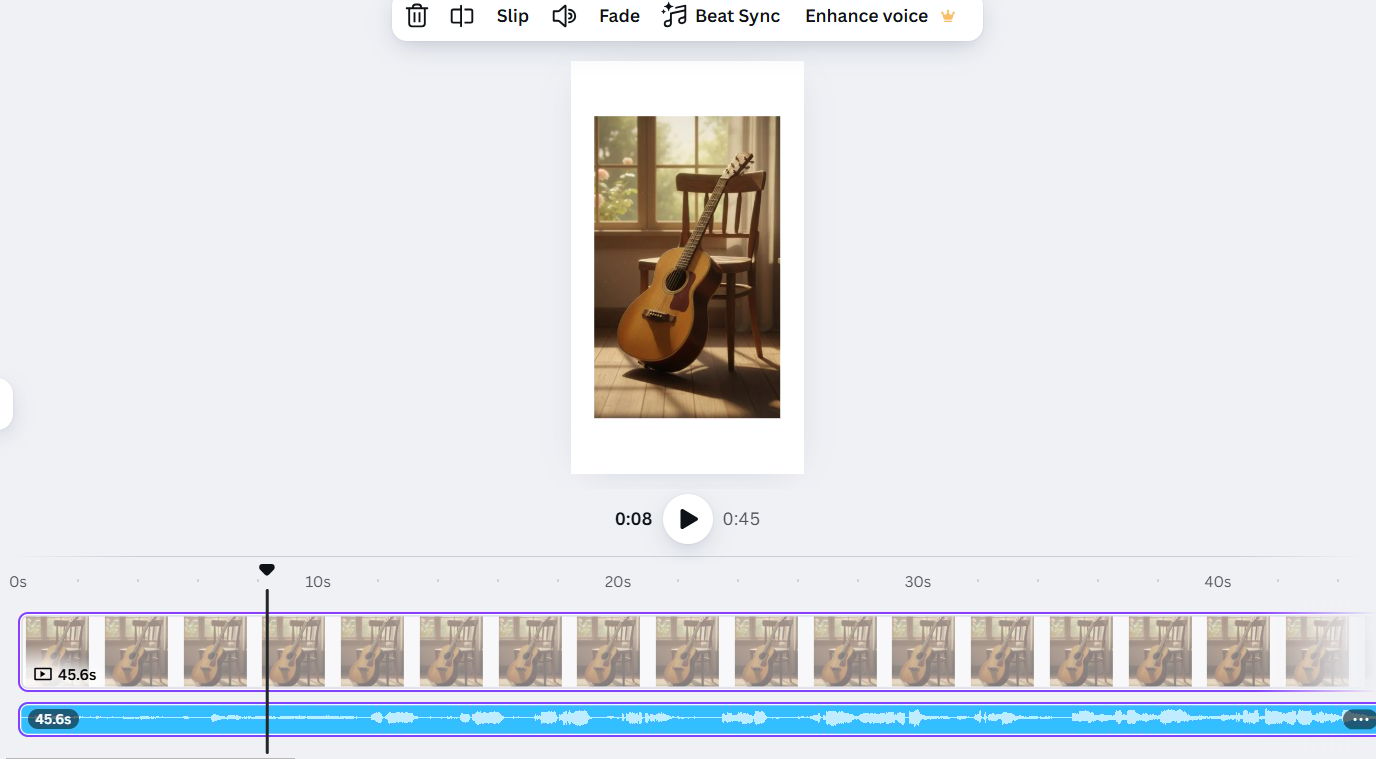
-
Export the file as an MP4 (a video file).

-
Upload this video to YouTube.
Step 4: Promote Your Channel

-
Titles: Your title is very important. Use a clear title like: “[Song Name] but it’s an Acoustic Ballad (AI Remix)”.
-
Thumbnails: Use your AI image and add big, clear text over it.
-
Use Shorts: Make 30-second clips of your best remixes and post them on YouTube Shorts. This can help new people find your main channel.
Method #2: Make Lo-Fi Study Music Channels

This might be the easiest method of all. Lo-fi music (Low Fidelity) is simple, slow, and repetitive music. It’s perfect for studying, working, or relaxing.
These channels are incredibly popular on YouTube. Why? Because people (like students) will click “play” on a “3 Hour Lo-Fi Study Mix” and leave it playing in the background while they work.
This is amazing for you. To make money on YouTube, you need two things: subscribers and “watch time.” These lo-fi videos get thousands of hours of watch time very quickly. More watch time means more money from YouTube ads.
How To Make Lo-Fi Study Music
Step 1: Make Your Tracks
-
Open MusicGPT.
-
Type a prompt for lo-fi music. Be specific about the “mood.” Try a detailed prompt:
"An instrumental lo-fi hip hop track, extremely relaxing, slow tempo around 70 BPM. The main sounds should be a soft electric piano (Rhodes piano) playing gentle chords, a smooth bassline, and simple jazz drums. Add the sound of rain and vinyl crackle to make it feel cozy."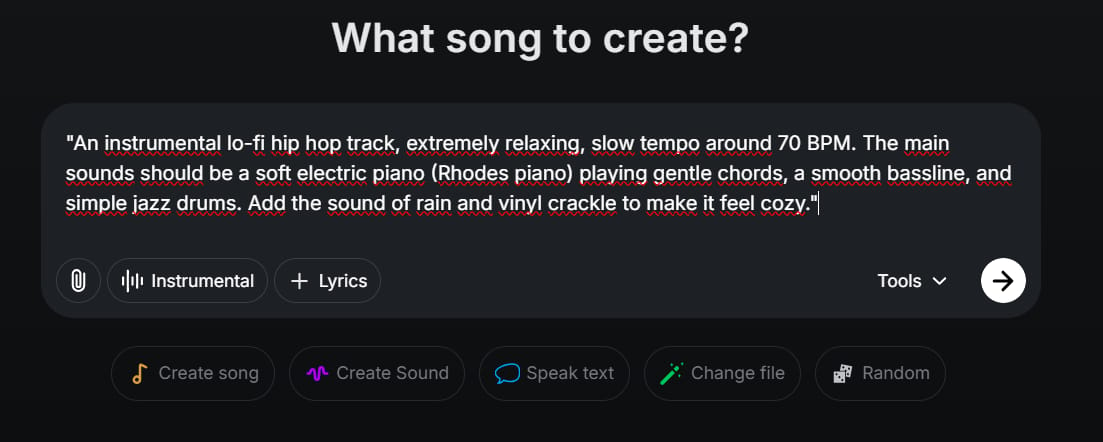
-
Important: Make sure you select the “Instrumental” option. People who are studying do not want to hear singing.
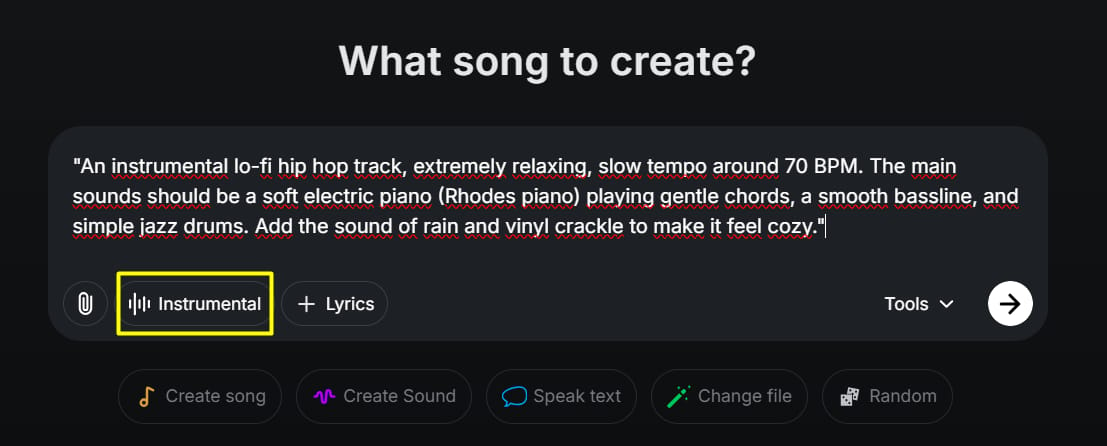
-
Click “Submit” and get your two versions.

Step 2: Make Your Visual
-
Just like in Method 1, go to an AI image maker like Gemini.
-
You need a calming visual. Many people use a simple, looping animation (a short video that repeats). For example, a detailed prompt:
"A looping animation, anime style, view from inside a cozy room. Outside the window, snow is falling gently. On the desk, there is a steaming cup of coffee, an open book, and an orange cat sleeping in a ball."
-
Download the image or short video loop.

Step 3: Make Your Long Video
-
Open your video editor (like Canva).

-
Add your looping animation or static image.

-
Add the lo-fi music track you made.

-
Here is the trick: One song is only 2-3 minutes long. You need a long video. So, go back to MusicGPT and make 10-15 different lo-fi tracks.

-
Put all 15 tracks one after another in your video editor. Now you have a 30-40 minute mix. You can then “loop” (repeat) this mix 2 or 3 times to make a video that is 1-3 hours long.
-
Export and upload to YouTube with a title like “3 Hours of Calm Lo-Fi Music for Studying & Relaxing.”

People will play this for hours, and you will earn money while you sleep.
Method #3: Sell Custom Music Tracks On Fiverr
Maybe making a whole YouTube channel sounds like too much work. If you want to make money faster (though not passively), you can sell custom music tracks to other people.

Where do you sell? On freelance websites like Fiverr.
Think about it: thousands of YouTubers, podcasters, and small business owners need background music for their videos every day. They are all afraid of copyright strikes. They are happy to pay $10, $20, or $50 for a custom song they know is safe to use.
You can be the person who sells it to them.
How To Sell Music On Fiverr
Step 1: Make Your Sample Tracks (Your Portfolio)
-
Before you can sell, you must show people what you can do.
-
Go to MusicGPT and make 10-15 different types of music that people need. Here are some ideas for detailed prompts you can use to build your portfolio:
-
Corporate Music Prompt:
"An instrumental corporate, motivational track using piano, light strings, and a simple pop drum beat. The music should feel positive, innovative, and successful. Perfect for company presentations or commercials."
-
Storytelling/Emotional Prompt:
"A slow, sad solo piano track with a lot of space, creating a feeling of loss or deep nostalgia. Add a distant, quiet cello in the chorus. Good for short film scenes or storytelling podcasts."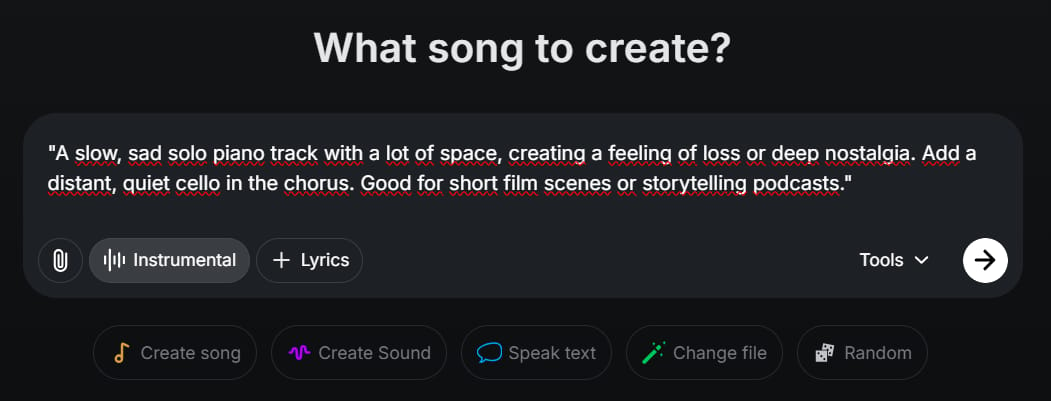
-
Vlog/Travel Prompt:
"A happy, upbeat acoustic ukulele track with hand claps and light whistling. The music must feel adventurous, free, and full of discovery. Perfect for a travel vlog intro or video montage."
-
-
Make sure these are all “Instrumental.”

-
Save these high-quality audio files. You can upload them to SoundCloud so people can listen easily.
Step 2: Set Up Your Fiverr Gig
-
Create an account on Fiverr.

-
Create a new “Gig.” A gig is your advertisement.
-
Title: Be very clear. “I will create custom AI background music for your YouTube video.”

-
Description: Explain what you offer. “Need music for your vlog, podcast, or ad? I will use AI to make a professional, copyright-free track just for you. Fast delivery!”

-
Images/Video: Add a nice image. Even better, make a short video with samples of your music.
-
Pricing (Packages): This is important. Offer three options:
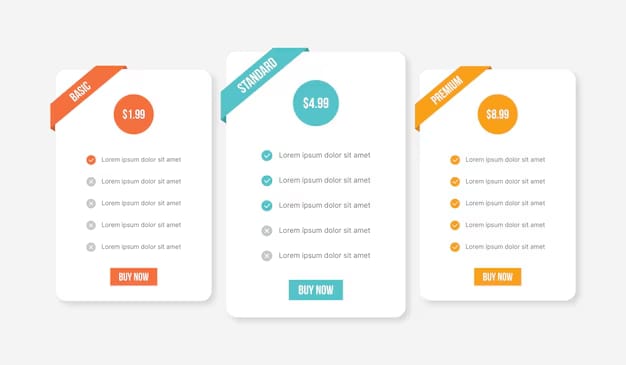
-
Basic: “1 short song (up to 60 seconds)”
-
Standard: “1 full-length song (up to 3 minutes) + 2 revisions”
-
Premium: “A pack of 5 custom songs for your whole channel”
-
Step 3: Deliver Fast and Get Reviews

-
When you get your first order, the customer will tell you what they want (e.g., “I need a scary song for my Halloween video”).
-
Go to MusicGPT, type that prompt, and make the music in minutes.
-
Deliver the order to the customer.
-
Because you can deliver so fast, customers will be very happy. They will leave you a 5-star review.
-
The more 5-star reviews you get, the more Fiverr will show your gig to new customers. You can then start to raise your prices.
Method #4: Make And Sell Sound Effect Packs
This is a brilliant method that most people do not think about. MusicGPT has a “Sound Generator” tool. It can make any small sound effect you can imagine.

Who buys sound effects?
-
App Developers: They need “click,” “swipe,” and “notification” sounds.
-
Game Developers: They need “jump,” “coin collect,” and “explosion” sounds.
-
Video Editors: They need “whoosh” and “swoop” sounds for transitions.
You can sell these sounds in “packs” on websites like Etsy or Gumroad.
How To Make Sound Effect Packs
Step 1: Make Your Sounds
-
Open MusicGPT.
-
Under “Tools,” select “Sound Generator” (or it might just be the “Sounds” tab).

-
Type what you want. Be specific. Try a detailed prompt:
"Create a set of 5 user interface (UI) 'click' sounds for a premium mobile app. The sounds must be short, sharp, clear, and have a little 'reverb' to feel high-quality. Must not sound like a plastic 'pop' or 'click'."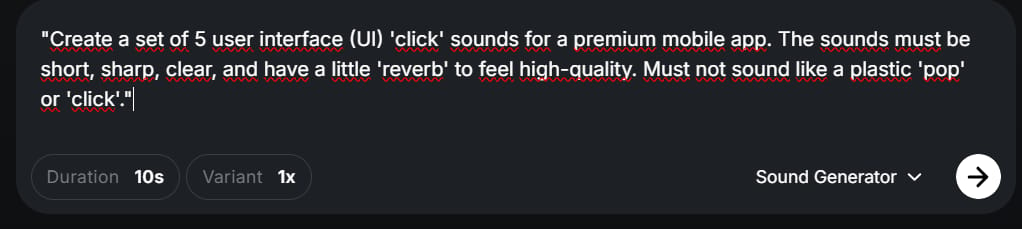
-
Set the duration (how long). For sound effects, this is usually very short, like 1-3 seconds.
-
Click “Submit.”
Step 2: Make Themed Packs
Do not sell one sound at a time. Sell a big collection. This is much more valuable.

-
“The Minimalist UI Pack”: 75 small sounds (clicks, swipes, toggles, notifications) designed for modern, clean apps.
-
“Fantasy Ambiance Pack”: 20 long, 2-minute looping tracks (wind howling in a cave, a magical forest stream, a magic campfire).
-
“Footsteps Collection”: 100 footstep sounds on different surfaces (grass, gravel, wood, metal, snow), including walking and running.
Step 3: Set Up Your Store
-
Create accounts on Etsy or Gumroad. These sites are made for selling digital products.

-
Create a new product listing for your sound pack.

-
Make a nice cover image for your pack using Canva.

-
Price your pack. You could charge $10 – $30 for a pack of 50+ sounds.
This is the best kind of passive income. You do the work one time, and you can sell that same ZIP file forever.
Method #5: Offer AI Voiceover Services

This final method uses the “Text to Speech” feature. This tool lets you type any script, and a very realistic AI voice will read it aloud. You can make professional-sounding voiceovers without buying a microphone or using your own voice.
This opens up two big opportunities: selling voiceovers as a service, or starting your own “faceless” YouTube channel.
How to Make AI Voiceovers
Step 1: Make Your Voiceover
-
Open MusicGPT.
-
Under “Tools,” select “Text to Speech.”

-
Look at the list of available voices. Click on them to hear samples.
-
Pick the voice that fits your project. You will find many options:
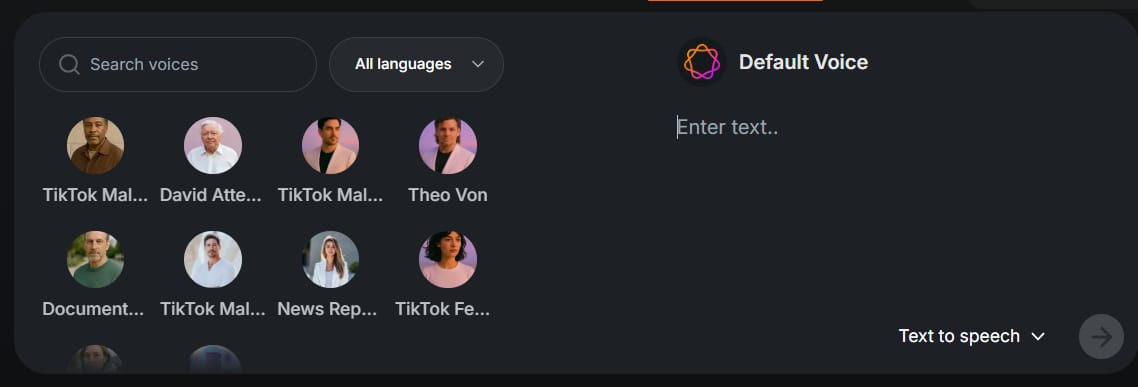
-
ASMR voices: Very soft and quiet, for relaxation content.
-
Energetic voices: Happy and fast, for advertisements.
-
Professional voices: Deep and clear, for business or educational videos.
-
Casual voices: Friendly and relaxed, for vlogs or storytelling.
-
-
Once you choose your voice, type or paste your script into the text box.

-
Click “Submit” and download the MP3 audio file.
Step 2: Use It for Your Projects
You now have a high-quality audio file. What do you do with it?
Sell Voiceover Services

-
Go to Fiverr or Upwork.
-
Create a gig: “I will record a professional AI voiceover for your video.”
-
In your gig, offer 3-5 different voice samples so customers can choose.
-
People will hire you to read their YouTube scripts, their e-learning courses, or their company’s training videos.
-
This is very fast work for you. They send the script, you paste it, and you deliver the file.
Important Tips For Your Success
Just knowing these methods is not enough. The AI makes it easier, but it does not make it automatic. You still need to do good work. Here are some very important tips.
1. Quality Still Matters (The Human Touch)
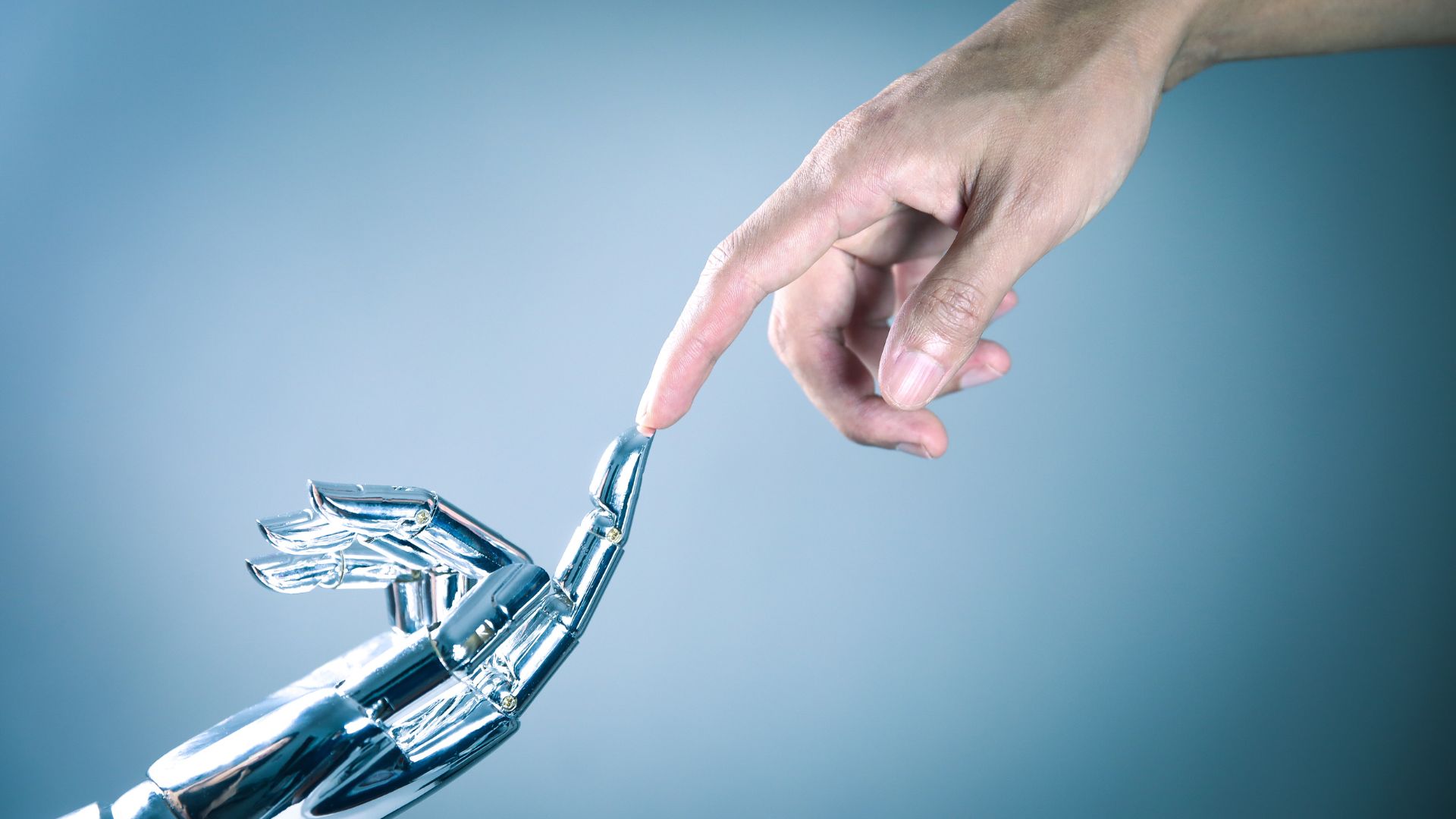
Yes, the AI makes the file, but you are the quality control. Always listen to your music or voiceover before you sell it or post it.
-
Does it sound good?
-
Is there a strange sound?
-
Does it match the prompt you wanted?
-
If you are making a lo-fi mix, learn to use a free audio editor (like Audacity) to make the songs flow together nicely. A little “human touch” goes a long way.
2. Build A Portfolio (Show Your Work)
Nobody will buy from you if they can’t see what you can do.

-
Before you start selling, make a collection of 10-20 sample tracks, sound effects, or voiceovers.
-
Create a free SoundCloud account to host your music samples.
-
Make a simple website or online portfolio.
-
You can then send this link to potential customers.
3. Start Small And Give Great Service

You cannot charge $100 for your first gig on Fiverr.
-
Start with a low price ($5 or $10). Your first goal is not to make money; your first goal is to get 5-star reviews.
-
Be extra polite. Deliver very fast. Give the customer exactly what they want.
-
After you have 10-20 positive reviews, you can start to raise your prices. Reputation is everything.
4. Be Consistent (This Is Key)

You will not be successful in one day.
-
If you start a YouTube channel, you must post new videos regularly (e.g., one new video every week).
-
If you are on Fiverr, you must log in every day to check for messages.
-
Consistency builds trust with the algorithm (on YouTube or Fiverr) and with your customers.
5. Understand Your Market And Find A Niche
Don’t try to do everything. Find one small area and be the best at it.

-
Don’t just sell “background music.”
-
Sell “Scary Horror Music for Podcast Intros.”
-
Don’t just make a “remix” channel.
-
Make a channel that only turns modern songs into “Medieval Bard” songs.
-
A specific niche (small, focused area) has less competition and attracts loyal fans.
6. Be Careful With Copyright (When Remixing)
The original music you make with MusicGPT is safe. But if you use Method #1 (Remixing), you must be careful.

-
Remixing a popular song is still a “gray area” (not clearly legal or illegal).
-
Your video could still get a copyright claim.
-
To be safer, focus on making “transformative” content. This means you change it a lot. A new style, new lyrics, new meaning. Don’t just copy the song.
-
Methods 2, 3, 4, and 5 are 100% safe because you are only using original AI content.
7. Take Action

This is the most important tip. You can read 100 articles like this, but nothing will happen if you don’t do anything.
-
The tool makes it easy, but you still have to do the work.
-
You have to make the content.
-
You have to upload it.
-
You have to create the Fiverr gig.
-
You have to talk to customers.
The AI is a tool, like a hammer. The hammer doesn’t build the house. You do.
The Reality Check
Let me be very honest with you. I am not promising you will be rich next week. Making money online always has risks, and there is never a 100% guarantee of success.

These are real methods that real people are using to make money right now. But success still requires:
-
Effort: You have to do the work.
-
Consistency: You have to keep doing the work.
-
Learning: You have to see what works and what doesn’t, and then change.
-
Competition: AI makes it easy, so many people are starting to do this. You have to stand out by having better quality, a better niche, or better customer service.
-
Patience: Some people might make their first sale in one week. For other people, it might take three months to get their first YouTube payout.
This is not a “get rich quick” plan. This is a “start a real small business” plan, using a powerful new tool.
Getting Started Today
Are you ready to try? Here is your action plan for today.

-
Sign up for MusicGPT (or a similar AI music tool) and just play with it for one hour. Don’t try to make money. Just have fun.
-
Make 5-10 sample tracks. Try different styles. Make a pop song. Make a lo-fi track. Make a sound effect. See what you enjoy making.
-
Pick ONE method. Do not try to do all five at once. You will get tired and quit. Pick the one that sounds most fun to you.
-
Do the first step. If you picked YouTube, make and upload your first video. If you picked Fiverr, build and publish your first gig.
-
Be patient. Stay consistent for at least 30 days before you decide if it is working or not.
The hardest part is always starting. But now you have all the information you need. The tools are available, the methods are proven, and the opportunity is very real.
Final Thoughts
AI is changing how we make things. What used to take years of training and thousands of dollars of equipment can now be done in a few seconds with just a few clicks. This is an amazing time to be a creator.
You don’t need to be a “musician” anymore to make and sell music. You just need to be a “creator” who has good ideas.
Whether you want to start a YouTube channel, sell services on Fiverr, make digital products for Etsy, or just make some extra income on the side, AI music tools make it possible for everyone.
The key is to start simple, stay consistent, and keep learning. Pick one method from this article, try it out, and see what happens. You might be very surprised at what you can make.
The AI handles all the technical stuff. Your job is to have the idea. Your job is to be the creative director. Your job is to take the content and put it where people can find it. There is a market out there waiting.
So, what are you waiting for? Pick your method, open the tool, and start creating.
Good luck, and happy creating!
If you are interested in other topics and how AI is transforming different aspects of our lives or even in making money using AI with more detailed, step-by-step guidance, you can find our other articles here:


Leave a Reply