Forget picking a winner! This playbook shows how to use Gemini for scale & Claude 4 Opus for nuance in 5 workflows. Ai Tools.
Table of Contents
Introduction
(Warning: This isn’t another superficial “Which AI is better?” debate. This is a look inside the battle-tested, strategic playbook that complex AI operators are deploying right now to achieve results so superior, they make single-model approaches look like amateur hour.)
While the internet is endlessly arguing about whether Claude 4 Opus or Gemini 2.5 Pro is the definitive “winner,” the real power users have already moved past that conversation. They’re asking a far more intelligent and profitable question: Why on earth would you choose just one?

Drawing inspiration from the brilliant breakdowns of expert AI strategists who are pioneering these techniques, it’s clear that the future of high-use AI work isn’t about picking a champion. It’s about orchestrating these powerful models like a conductor leading a world-class symphony. They’ve built workflows where each AI model performs the specific task it was born to do, then seamlessly hands off the work to its partner for the perfect, polished finish.
The result? A level of output quality, strategic depth, and actionable insight that simply cannot be replicated by using either model in isolation.
Ready to stop the AI model jealousy and start building like a professional orchestrator? Let’s dive into the exact workflows that are making this collaborative magic happen.
The Personality Profiles: Know Your AI Players Before You Begin
To execute these advanced workflows, you must first understand what each model brings to the table. This isn’t about “better” or “worse” – it’s about deeply understanding their complementary strengths and inherent “personalities.”
Gemini 2.5 Pro: The Data Heavyweight Champion
-
Superpower: It’s a colossal 1 to 2 million token context window. This is its defining feature, allowing it to ingest and process truly massive amounts of information in a single pass.
-
Best at:
-
Processing Enormous Datasets: Analyzing hundreds or even thousands of pages of documents, transcripts, or code at once.
-
Multimodal Analysis: Natively understanding and correlating information from text, images, audio, and video simultaneously.
-
Rapid Prototyping & Broad Analysis: Quickly generating functional drafts, summarizing vast topics, and identifying high-level patterns across huge datasets.
-
-
Personality: Fast, technical, encyclopedic, and function-focused. It’s a master of breadth and scale.
-
Think of it as: The brilliant, tireless research assistant who can read an entire library of annual reports, legal documents, or customer feedback logs in a single afternoon and give you a comprehensive summary of what’s there.

Claude 4 Opus: The Strategic & Creative Virtuoso
-
Superpower: Its remarkable attention to detail, complex reasoning, creative flair, and an almost human-like ability to understand nuance and intent.
-
Best at:
-
Precise, Nuanced Analysis: Going beyond what the data says to explain why it matters.
-
Compelling Narrative & Storytelling: Weaving raw data and facts into a coherent, persuasive, and engaging story.
-
Psychologically Aware Insights: Understanding audience motivations, emotional triggers, and decision-making processes.
-
Visually Stunning & Strategic Design: Creating beautiful, consulting-firm-quality charts, infographics, and persona cards that are not just pretty, but strategically structured.
-
-
Personality: Thoughtful, meticulous, creative, and impact-driven. It’s a master of depth and refinement.
-
Think of it as: The elite strategy consultant or creative director who takes the research assistant’s raw data dump and transforms it into a boardroom-ready presentation that not only informs but also persuades and inspires action.

The Magic Formula for Unbeatable AI Collaboration
The core strategy is simple but profoundly effective: Gemini 2.5 Pro does the initial heavy-lifting data processing with its massive context window and multimodal power. → Claude 4 Opus then acts as your strategic finisher, transforming Gemini’s raw analysis into precise insights, compelling narratives, and visually stunning, ready-to-use assets.
Let’s see how this plays out in five game-changing workflows.
Workflow #1: Massive Data Analysis → Actionable Strategic Intelligence
The Problem: Your team needs to derive a forward-looking strategy from a dense, 400-page annual report filled with financial tables, market analysis, and executive commentary. Claude’s brilliant strategic mind would be perfect for the job, but its context window limitations mean it can’t even read the whole document at once, let alone analyze it deeply.
The Collaborative Solution: Use Gemini as your data-processing engine and Claude as your strategic analyst, supercharging the process with Claude’s persistent memory feature for even deeper context.
Step 1: Set Up Claude’s Persistent Memory System (A One-Time Setup) This crucial step turns Claude from a brilliant but forgetful consultant into a true project partner.
(Note for new users: If you are unfamiliar with setting up Claude’s Memory System, you can skip this configuration step for now and return to it later. This guide does not cover the initial setup process)
-
Action: In your Claude Desktop application settings (often under a “Developer” tab), find the Memory configuration.

-
Configuration: You’ll typically add a simple JSON snippet to point Claude 4 Opus to a local directory where it can store and retrieve memories. It might look something like this:
{
"memory": {
"path": "/Users/[YourName]/Library/Application Support/ClaudeMemory/memory.json"
}
}

-
Update your Memory: Insert your data into Claude. If your data is too large, use representative excerpts instead.



-
Pro Tip: Claude’s memory system is largely autonomous. Once configured, it intelligently decides what information is important to remember from your conversations and automatically retrieves relevant context for future prompts within that project. There’s no need to manually manage the memory store.

Step 2: The Gemini Heavy-Lifting & Analysis Phase. This is where you use Gemini‘s core superpower.
-
Action: Upload your massive dataset (the 400+ page annual report, a huge codebase, thousands of customer reviews) directly to the Gemini 2.5 Pro interface.
-
The Prompt:
Analyze this entire company annual report and extract key insights across the following critical areas:
– Financial performance trends (including revenue, profit margins, and growth rates).
– Declared strategic initiatives and future corporate direction.
– Market positioning relative to named competitors and the broader competitive landscape.
– All identified risk factors and stated growth opportunities.
– Key themes from the CEO’s and other leadership statements, reflecting their vision and priorities.
Output this as a comprehensive, highly detailed, and well-structured report. This report will be passed to a senior strategic analyst for further processing, so include specific data points, direct quotes, and page references where applicable.
-
Why Gemini First: Its 1-2 million token context window is the only way to reliably “read” and comprehend the entire dataset in one go without chunking or losing context. It produces a massive, high-fidelity summary of facts.

Learn How to Make AI Work For You!
Transform your AI skills with the AI Fire Academy Premium Plan – FREE for 14 days! Gain instant access to 500+ AI workflows, advanced tutorials, exclusive case studies and unbeatable discounts. No risks, cancel anytime.
Start Your Free Trial Today >>
Step 3: Claude’s Strategic Transformation & Synthesis Phase Now, you hand Gemini‘s factual report to your “strategy consultant.”
-
Action: Create a new project and feed Claude 4 Opus the complete, detailed analysis generated by Gemini.

But before feeding the data from Gemini, we’ll set up our knowledge by clicking on The Set Project Instructions.

-
The Prompt:
The first prompt helped us get a practical, actionable marketing framework.
Adopt the persona of a Chief Strategy Officer. I am the [Your Role, e.g., “Head of Product”] planning our team’s strategic priorities for the coming fiscal year.
Using the attached comprehensive analysis derived from our company’s annual report, create the following five assets:
1. A list of 3-5 Strategic Team Priorities that are directly aligned with the company’s stated future direction and leadership vision.
2. A Competitive Intelligence Briefing that highlights key market opportunities we can exploit.
3. A visual Risk/Opportunity Assessment Matrix with clear, high-impact action items for our team.
4. An Interactive Dashboard Concept (as a visual output) that our team can use to track our progress against these new priorities. Use our company’s brand colors: [Your Brand Colors, e.g., “#0A2A5B” and “#FFC107”].
5. An Executive Action Playbook outlining concrete next steps, proposed timelines, and key success metrics for the top priority.
Use your web search capabilities and your persistent memory of our project goals to fill any gaps or provide additional external context where needed.


The second prompt helped us have a marketing playbook.
Using the analysis, create two visual aids for sharing with the internal team:
1. An interactive dashboard displaying:
– Key performance metrics compared to industry benchmarks
– Strategic initiative opportunities
– A risk/opportunity matrix
2. An action playbook including
– 5 immediate actions for my role
– 3 strategic recommendations for the team
– Key metrics to monitor over the next 6 months
Ensure the dashboard is functional, and the playbook is tailored to the marketing department


-
The Result: Because Claude‘s memory is active, it understands the project’s context. It then transforms Gemini‘s data dump into a suite of executive-ready assets: strategic priorities perfectly mapped to company goals, beautiful visual dashboards infused with your brand colors, risk matrices that highlight immediate actions, and actionable playbooks with clear next steps.
Real Talk: This two-step workflow can take a daunting 400-page document and convert it into actionable, high-level strategic intelligence in about 20-30 minutes. The efficiency and quality gains are staggering.
Workflow #2: Deep Audience Intelligence That Actually Uncovers Motivation
The Problem: Most audience research feels superficial. You get basic demographics and surface-level preferences (“they like coffee,” “they are aged 25-40”), but you miss the deep psychological triggers, emotional drivers, and hidden pain points that actually dictate their purchasing decisions.
The Collaborative Solution: Feed thousands of real customer reviews, comments, and support tickets to Gemini for massive-scale pattern detection. Then, have Claude 4 Opus perform a deep psychological analysis of those patterns to build truly insightful customer personas.
Step 1: The Gemini Pattern Detection Phase
-
Action: Collect a massive corpus of unstructured customer data. This could include:
-
Thousands of Google Business, Yelp, or Trustpilot reviews.
-
YouTube comments from your own and your competitors’ channels.
-
Social media mentions and discussion threads from Reddit or Facebook groups.
-
Categorized themes and complaints from your customer support tickets.
-

-
The Prompt:
Analyze this entire dataset of customer reviews, comments, and support tickets to identify deep, recurring patterns. Structure your output as a detailed report covering:
1. Customer Preference Clusters: Group customers into distinct segments based on what they praise (e.g., “speed,” “quality,” “atmosphere,” “price”).
2. Behavioral Patterns: Analyze patterns in visiting behavior or product usage mentioned.
3. Emotional Language & Sentiment: Identify the most common positive and negative emotional words and phrases used.
4. Frustration Triggers & Pain Points: What are the most frequently cited problems or frustrations?
5. “Magic Moments” & Delight Factors: What specific things do customers mention that create moments of delight or success?
6. Competitive Comparisons: Note any direct comparisons customers make to competitors.
Provide specific data points, common phrases, and observed behavioral patterns that can be used for detailed persona development.

-
Why Gemini First: Its scale is unmatched. It can process tens of thousands of individual comments and find the signal in the noise, identifying patterns a human analyst would take weeks to uncover.
Step 2: Claude’s Psychology & Persona Deep-Dive
-
Action: Take Gemini 2.5 Pro‘s structured pattern analysis report and give it to Claude 4 Opus.
-
The Prompt:
You are a world-class marketing psychologist. Using the attached customer data pattern analysis, create three distinct, deeply insightful customer personas. For each persona, develop a full profile that includes:
1. Decision-Making Process: How do they evaluate options? Are they analytical or impulsive?
2. Preferred Messaging & Communication Styles: What tone of voice resonates with them? (e.g., “responds to expertise-based messaging,” “prefers aspirational, story-driven language”).
3. Key Pain Points & Desired Outcomes: What problem are they really trying to solve?
4. Behavioral Triggers & Motivation Patterns: What nudges them to take action?
Finally, generate visually appealing, one-page “Persona Cards” for each persona that our marketing and operations teams can use as a daily reference.
-
The Result: Claude 4 Opus doesn’t just list demographics; it creates rich, psychologically driven personas with names and archetypes.

The Magic: Claude 4 Opus excels at this. It doesn’t just describe these personas – it can generate beautiful, shareable persona cards with specific messaging recommendations, marketing channel suggestions, and even operational insights tailored to serving each persona type effectively.
Workflow #3: The AI Presentation Coach & Voice Generator
The Problem: You have solid content for a presentation or internal training video, but you know your delivery could be better. Many speakers talk too fast, have awkward pauses, lack vocal energy, or have unclear transitions that lose the audience’s attention.
The Collaborative Solution: Use Gemini‘s multimodal capabilities to analyze a video of your presentation for delivery flaws. Then, use Claude to rewrite the script to fix those flaws and generate a style guide. Finally, use Gemini‘s audio generation to create a perfectly paced, professional voice-over.
Phase 1: Gemini’s Multimodal Delivery Analysis
-
Action: Upload a video of you giving the presentation (even a rough “selfie” recording will do) to a platform like Google AI Studio, which uses Gemini 2.5 Pro‘s full capabilities.

-
The Prompt:
Analyze this presentation video for delivery improvement opportunities. Focus on both the audio and visual tracks. Provide specific, actionable feedback with timestamps, covering:
1. Pacing & Speaking Speed: Identify sections that are too fast or too slow.
2. Pauses & Transitions: Pinpoint unclear transitions or awkward, lengthy pauses.
3. Pronunciation & Articulation: Note any mumbled words or unclear pronunciation.
4. Vocal Energy & Engagement: Track patterns in vocal energy and identify monotone sections.
5. Visuals (if applicable): Comment on body language, eye contact, and slide effectiveness.
6. Overall Flow & Structure: Assess the effectiveness of the presentation’s structure.
-
Gemini’s Multimodal Superpower: Its ability to analyze both the audio (your voice) and the visual (your body language, the slides) simultaneously provides a much richer analysis than any audio-only tool could.

Phase 2: Claude’s Script Enhancement & Style Guide Creation
-
Action: Feed Claude 4 Opus both your original presentation script and Gemini 2.5 Pro‘s detailed delivery analysis.
-
The Prompt:
I’m repurposing a video about AI prompting into a shorter training version. Based on the attached delivery issue analysis and the original video script, please do the following:
1. Condensing the content into a 5-minute training video that addresses the identified issues, while maintaining my natural tone and style.
2. Creating detailed voice style instructions for audio generation, including pacing, emphasis, and energy levels to match my speaking style. Format it as clear instructions for Gemini to generate a native audio track.
Provide the outputs as artifacts.

-
Claude’s Output: A masterfully enhanced script with clear pacing instructions, and a detailed voice style guide ready for the next step.
Phase 3: Gemini’s High-Fidelity Native Audio Generation
-
Action: Take Claude‘s work back to Gemini AI Studio.
-
Process:
-
Select the “Native Speech Generation“.
-
In the advanced options, paste Claude‘s detailed voice style instructions.
-
Paste the enhanced script with all its pacing markers.
-
Generate the professional-quality audio.
-


-
The Result: A natural-sounding audio track that precisely follows the specific pacing, pause, and energy instructions that Claude created, all based on Gemini‘s initial deep analysis of your own delivery. It’s your own speaking style but perfected.

Use Cases for This Workflow:
-
Creating highly professional internal training materials and e-learning modules.
-
Repurposing video content into polished podcasts or audiobooks.
-
Personal speaking and presentation skill development.
-
Offering a unique “AI Presentation Coaching” service to clients.
Workflow #4: Build Your Visual Storytelling System on Demand
The Problem: Your business needs to produce high-impact, professional-quality visuals for reports, strategic planning, and marketing materials. You want your charts and infographics to have the clarity and strategic polish of those produced by top-tier consulting firms like McKinsey or BCG, but you lack the dedicated design team or the time to create them manually.

The Collaborative Solution: Use Gemini‘s vast analytical power to study and deconstruct the design principles of elite consulting firms. Then, use Claude to internalize these principles and create a custom “Visual Storytelling Playbook” for your brand. This playbook then allows Claude to become your on-demand generator for stunning, strategically sound visuals.
Step 1: Gemini’s Design Pattern & Principle Learning Phase
-
Action: Gather a dataset of high-quality source materials. This should include multiple consulting decks, strategic reports, and presentations from firms known for excellent data visualization (like McKinsey, BCG, Bain, etc.). You can often find these publicly available online. Upload these documents to the Gemini 2.5 Pro interface.
-
The Prompt:
Review these consulting decks and identify:
– The most effective chart types based on analysis purpose (financial, competitive, strategic, operational).
– Visual design patterns that make data appealing to executives
– Storytelling methods used consistently across charts and infographics
– Consistent color schemes and layout principles
Organize the findings by chart purpose and provide a comprehensive report for further analysis

-
Why Gemini First: Its ability to process and find patterns across dozens of visually complex PDF documents at once is key. It does the heavy lifting of extracting the raw design rules and patterns.
Step 2: Claude’s Strategic Playbook Creation Phase
-
Action: Take Gemini‘s comprehensive guide on consulting firm design principles and feed it to Claude (new project), along with your own company’s specific brand guidelines.
-
The Prompt:
You are our new Head of Visual Strategy. Your first task is to take the attached “Consulting-Firm Design Best Practices Guide” and synthesize it with our own brand guidelines (attached separately) to create our official “Visual Storytelling Playbook.”
This playbook should be a set of custom instructions and templates for generating different types of high-impact business visuals on demand. Create distinct sections for:
1. Executive Dashboard Visuals: (For summarizing KPIs).
2. Strategic Planning Charts: (e.g., SWOT analysis, Gantt charts, roadmaps).
3. Market Analysis Infographics: (For presenting market size, competitive landscapes).
4. Process Flow Diagrams: (For explaining operational workflows).
5. Competitive Positioning Maps: (e.g., 2×2 matrices).
For each section, include specific instructions regarding our brand’s color schemes, typography, logo usage, and visual hierarchy, all informed by the best practices guide

-
Claude’s Strength: Claude excels at taking multiple sources of information (the design guide + your brand guide) and synthesizing them into a new, coherent, and highly structured strategic document – your playbook.


Step 3: On-Demand, High-Quality Visual Generation
-
Action: Now that Claude has internalized your playbook (especially if using its persistent memory feature), you can simply make requests for specific visuals.
-
The Prompts:
We’ll have 2 prompts: one for creating a market analysis dashboard and one for an infographic.
“Create visuals for the education market opportunity analysis using the provided data for an executive presentation.”
“Design a 1-page, visually engaging infographic summarizing the market opportunity analysis, focusing on market size growth and CAGR comparisons. Ensure the design is suited for an executive presentation and supports SVG export.”


-
The Result: You get on-demand visuals that are not only data-accurate but also strategically sound and perfectly aligned with both elite consulting design principles and your own brand aesthetics. When tested side-by-side, it’s often observed that Claude‘s visual outputs are particularly strong in their strategic focus and narrative flow, while Gemini‘s might be more purely functional and data-focused. This workflow gives you the best of both.
Love AI? Love news? ☕️ Help me fuel the future of AI (and keep us awake) by donating a coffee or two! Your support keeps the ideas flowing and the code crunching. 🧠✨ Fuel my creativity here!
Workflow #5: The Collaborative AI Design Critique System
The Problem: You’ve used an AI to rapidly generate a functional prototype of a new app dashboard. It works, and it has all the right sections, but it lacks that special “spark” of great design, intuitive user experience (UX), and strategic thinking. How do you elevate it from merely functional to truly excellent?
The Ultimate Collaborative Solution: This is perhaps the most powerful application of the collaborative model. Instead of just having the models work in sequence, you have them critique and improve upon each other’s work. This creates a virtuous feedback loop that results in a final product superior to what either AI could have achieved alone.
The Process: Build → Critique & Enhance → Final Product
-
Gemini creates the initial version: It’s fast, technically solid, and functionally complete.
-
Claude becomes the strategic critic: It analyzes what Gemini built, identifies weaknesses in UX and strategic thinking, and then builds an enhanced version.
-
Result: You get a best-of-both-worlds output that combines functional completeness with deep, user-centric design thinking.
Real-World Example: Redesigning a Product Dashboard
-
Scenario: You want to redesign the “keyword explorer” function for an SEO software company, using a competitor like SE Ranking as inspiration.

Step 1 – Gemini’s Rapid Functional Build:
-
Action: Gather a rich dataset about the competitor’s tool – screenshots, video tutorials, user reviews, and blog articles explaining its features. Upload all of this to Gemini 2.5 Pro.

-
The Prompt:
I’m a product manager at an SEO software company. Our keyword tool dashboard has received complaints for being “hard to use,” while users often praise SE Ranking’s interface. I want to understand what SE Ranking does well and how we can improve.
I’m sharing several materials about SE Ranking’s Keyword Explorer dashboard:
– Interface screenshots
– A video link explaining how to use it
– A blog article detailing key features
Please analyze all of these materials and then design a functional dashboard that incorporates the effective elements of SE Ranking’s approach. Focus on:
– How they organize information and direct attention
– The user behaviors their interface encourages
– The benefits they emphasize the most
[Insert your screenshots, video tutorials, user reviews, and blog articles explaining its features]

-
Gemini’s Strength: It excels at this. It will process all the multimodal input and rapidly generate a functional dashboard with all the key sections, data tables, and features represented in the code. It builds you a solid “Version 1.0” in minutes.
Step 2 – Claude’s Strategic Design Critique & Enhancement:
-
Action: Take the code for the competitor’s original design (if available via screenshots) and the code for Gemini’s “Version 1.0” recreation. Feed both to Claude.

-
The Prompt:
You are a world-class UX designer and product strategist. Compare the original SE Ranking design (Source A) with the functional prototype created by another AI (Source B – Gemini’s recreation).
Perform a detailed design critique and strategic analysis covering:
1. User Experience (UX) & Strategic Flow: Where can the user experience be improved? Is the flow intuitive? How can we make this dashboard not just functional, but more user-friendly and strategically insightful?
2. Value-Adding Functionality: What critical functionality or ‘quality of life’ features are missing from both versions that would provide real, tangible value to an advanced SEO user? (e.g., better export options, trend analysis, competitive gap features).
Based on your complete analysis, now build an enhanced ‘Version 2.0’ of the dashboard that incorporates your improvements and beats both the original and the first AI’s attempt.
Claude’s Enhancements (The Result): With its deep reasoning and strategic nuance, Claude will often produce a Version 2.0 that includes:
– Improved Visual Hierarchy: Making the most important data stand out more clearly.
– Better Data Presentation: Not just showing data, but presenting it with strategic insights (e.g., adding columns for “Keyword Opportunity Score”).
– Thoughtful Additional Functionality: Adding features that an expert user would appreciate, like advanced filtering options, data export features, or trend analysis charts. It can even make specific design changes, such as restoring a line chart to the search volume section or adding bar graphs to the CPC/Competition section for consistency.
– A More Cohesive and Intuitive User Experience Flow.

You can request additional features simply by chatting with Claude and asking it to adjust the website for you. This critique loop gives you a final product that marries Gemini‘s raw speed and functional completeness with Claude‘s deep strategic design and user experience thinking. It’s how you go from “good” to “great.”

Your Implementation Roadmap: From Theory to Practice
Ready to become an AI Master? This roadmap breaks down how to implement these collaborative workflows over a 30-day period.
Week 1: Foundation Setup & First Workflow
-
Goal: Get your tools configured and run your first collaborative workflow.
-
Action Steps:
-
Configure Claude’s memory system if you plan to use it for ongoing projects.
-
Ensure you have proper access to both Gemini 2.5 Pro and Claude 4 Opus platforms.
-
Choose one workflow to test. The “Massive Data Analysis” (Workflow #1) is often a great starting point.
-
Execute the two-step process: have Gemini analyze a large document, then feed its output to Claude for strategic synthesis.
-

Week 2: Master the Handoff & Documentation
-
Goal: Become comfortable with the “Gemini → Claude” pattern and start documenting your custom prompts.
-
Action Steps:
-
Practice the Gemini-to-Claude handoff with at least two different types of data (e.g., a long text document, and a collection of user reviews).
-
Start a personal “prompt library” where you save your specific use cases and the two-part prompts you develop for them.
-
Build your first truly collaborative project from start to finish, like developing a new set of customer personas (Workflow #2).
-

Week 3: Systematize and Scale
-
Goal: Turn your successful experiments into reusable systems.
-
Action Steps:
-
Create template prompts for your most common collaborative workflows (e.g., a standard template for data analysis, and one for persona creation).
-
Build your “Visual Storytelling Playbook” (Workflow #4) by analyzing inspirational designs with Gemini and having Claude create the guide.
-
If you work in a team, begin training key team members on this collaborative approach, explaining the different strengths of each AI model.
-

Week 4: Advanced Orchestration & Measurement
-
Goal: Implement the most advanced collaborative techniques and begin measuring their impact.
-
Action Steps:
-
Implement the “Critique System” (Workflow #5) for a key internal or client project. Use Gemini for the rapid first draft and Claude for the strategic enhancement.
-
Explore ways to automate the handoffs where possible (e.g., using an automation platform like n8n or Make.com to call the Gemini API and then automatically send its output to the Claude API).
-
Measure the results. Compare the output quality, time saved, and strategic value of your collaborative workflows versus single-model approaches. Use this data to justify the method to your team or clients.
-

The Real-World Impact: Why Collaboration is an Unfair Advantage
The difference between wrestling with a single AI model and orchestrating a collaboration is night and day.
-
Before Collaboration:
-
Claude: You have an AI that produces brilliant, nuanced, strategic insights, but it’s constantly hampered by context window limitations, unable to process the very large datasets you need it to analyze.
-
Gemini: You have an AI that can process enormous datasets and build functional prototypes at lightning speed, but its raw output can sometimes lack strategic depth, creative flair, or a polished, human-centric touch.
-
You: Frustrated by each model’s inherent limitations, spending your time trying to manually bridge the gap between them.
-

-
After Implementing Collaboration:
-
Synergy: The combined strengths of both models cover each other’s weaknesses perfectly. Gemini’s scale feeds Claude’s depth.
-
Superior Output: You consistently produce a final product – whether it’s a strategic plan, a user persona, or an application dashboard – that is of a higher quality than what either model could have achieved on its own.
-
Scalable and Deep Workflows: You now have workflows that can scale to handle massive amounts of data and maintain a high level of strategic and creative depth in the final output.
-

Translation: This isn’t just about using two models instead of one. It’s about creating an intelligent, multi-stage system where 1 + 1 = 3.
Your Next Move: Become the Conductor, Not Just the Player
The debate over “Which AI is better?” is rapidly becoming obsolete. It’s a question for casual users. The question that professionals and high-value creators are now asking is, “Which AI is better for this specific step in my workflow?” The future of high-use AI work belongs to the AI Masters, not just the AI users.
Your action plan is clear:
-
Pick one workflow from this guide and commit to implementing it this week.
-
Document your results. Seriously measure the difference in output quality compared to what you get from a single model.
-
Scale what works. Build reusable templates and systems around your successful collaborative processes.
-
Share and iterate. These workflows become even more powerful when tested against real-world business problems and refined based on the outcomes.
The companies and individuals who are absolutely crushing it with AI aren’t necessarily waiting for some magical new model to be released. They are building smarter, more effective systems with the powerful models we already have available today.
The question isn’t whether AI collaboration will be the future of advanced knowledge work. The question is whether you’ll be one of the skilled orchestrators leading the charge, or still trying to get one overworked AI to do everything by itself.

Which collaborative workflow are you most excited to try first? The massive data analysis system that breaks through context limits? The deep audience intelligence workflow that reveals true psychological triggers? Or the presentation coaching system that makes you sound like a seasoned pro? The power is in combining them. Start building.
If you are interested in other topics and how AI is transforming different aspects of our lives or even in making money using AI with more detailed, step-by-step guidance, you can find our other articles here:
-
VEO 3 + Genspark: The Easiest Path to Online Income in 2025 (Even for Complete Beginners)*
-
Beyond Basics: 10+ n8n Nodes For Killer Automated Workflows!*
-
The AI Research Assistant “Cheat Code” Stack (With Tools That Actually Work!)
*indicates a premium content, if any

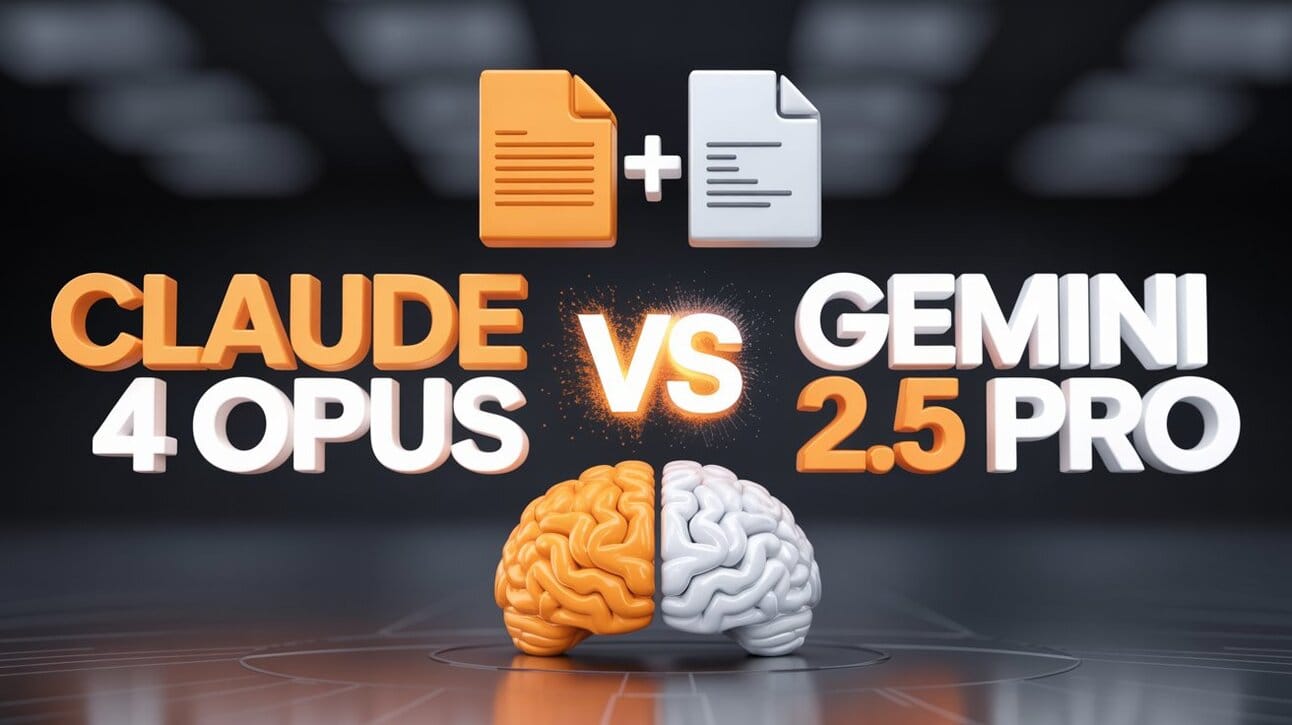
Leave a Reply