Google’s new AI tool makes learning interactive, engaging, and personalized for everyone.
📚 What’s your favorite way to learn something new?We all have our go-to method for learning. Tell us how you prefer to pick up new knowledge!
|
Introduction
The other day, I asked myself why learning always feels like a chore. Then I saw Google’s “Learn About” tool, and for once, I felt like someone had actually thought about how we learn—not just what we learn.
You might know Google NotebookLM—it’s one of their coolest tools. But this? “Learn About” feels different. It’s interactive, engaging, and, honestly, kind of fun. It’s like having a conversation with someone who doesn’t just throw facts at you but actually walks you through things step by step.
And here’s what really stuck with me: it’s not just about the tool. It’s about how much effort Google has been putting into making learning better, from NotebookLM to this. It feels like they get it—that learning is messy and personal and needs more than just a list of links.
So, if you’ve ever felt stuck trying to figure out something new, this might be for you. Let’s talk about why “Learn About” could change how we think about learning—and how it stacks up against Google NotebookLM.
I. What is “Learn About”?
“Learn About” is one of those tools that makes you stop and think, Why hasn’t this always been a thing? If you’ve used Google NotebookLM, you’ll get it. It’s not about just giving you facts—it’s about making sense of them in a way that actually sticks.

Picture this: you type in something like, “How to run LLMs locally?” and instead of a wall of text or a bunch of links, you get a step-by-step explanation. It’s not just information—it’s information that works with you. And if you’re stuck, you can ask follow-up questions, and it keeps going, almost like it’s learning with you.

It reminds me of tools like the Gemini chatbot or Google NotebookLM, but here’s the thing: it’s more than that. Gemini might hand you a link, and NotebookLM organizes your notes like a pro, but “Learn About” feels like sitting down with a friend who walks you through something complicated, breaking it down in a way that finally makes sense.
So, yeah, it’s not perfect. But in a world where we’re drowning in endless links and lifeless text, “Learn About” feels like a small win. Something that’s not just about learning—but about making you feel like you’re finally getting it.
Learn How to Make AI Work For You!
Transform your AI skills with the AI Fire Academy Premium Plan – FREE for 14 days! Gain instant access to 200+ AI workflows, advanced tutorials, exclusive case studies, and unbeatable discounts. No risks, cancel anytime.
II. Features of “Learn About”
Sometimes, when you come across a new tool, it just clicks. Not because it’s flashy or groundbreaking, but because it feels like it was made with real thought. That’s how I felt about “Learn About.” If you’ve used Google NotebookLM, you’ll see the connection—but “Learn About” is more than just an upgrade. It’s a new way to experience learning.
1. Interactive Learning Modules
Let’s be honest: learning isn’t always fun. But “Learn About” changes that by making it feel like you’re part of the process.
-
Step-by-step guides: It breaks down complicated topics into bite-sized steps that actually make sense. No more guessing where to start or what comes next.
-
Quizzes and exercises: It’s like the tool says, “Okay, now let’s make sure you really get it.” And it does this in a way that feels natural, not like a school test.
I can’t help but compare it to Google NotebookLM—it organizes information brilliantly, but “Learn About” takes it further by involving you in the learning.
2. Enhanced Content Presentation
You know that feeling when a video explains something better than words ever could? “Learn About” gets it.
-
Visuals, videos, and articles: It doesn’t just dump facts on you. Instead, it uses a mix of media to make sure you understand what’s being explained.

-
Personalized format: The way it presents information feels less robotic and more like it was made just for you. It’s not just teaching—it’s connecting.
And while Google NotebookLM is great for organizing your notes, it doesn’t give you this level of engagement.
3. Upload & Explore
Here’s something I didn’t expect: you can actually bring your own materials into the mix.
-
You upload your stuff—whether it’s documents, notes, or whatever—and the tool integrates it into your learning experience.
-
Then, there are curated topics you can explore, tailored to match what you’re trying to learn.
It’s like having Google NotebookLM on steroids, with everything working together seamlessly.
4. Dynamic Learning Paths
This one stood out to me. “Learn About” doesn’t assume everyone learns the same way.
-
Adjustable depth and breadth: Whether you’re looking for a quick overview or a deep dive (okay, bad word choice—I mean detailed look), it adjusts to your preferences.
-
It’s flexible, which is rare for tools like this.
The more I use tools like Google NotebookLM and “Learn About,” the more I realize how much effort Google puts into making learning work. It’s not just about giving you answers; it’s about making the process feel less like a chore and more like something you want to do.

If you’re tired of tools that leave you feeling more confused than before, “Learn About” might just be what you’ve been waiting for. It doesn’t just teach—it makes sure you actually learn.
III. How “Learn About” is Different
The thing about tools like Google NotebookLM is that they’re good, even great, at what they do—but they often feel like they stop just short of being truly helpful. “Learn About” takes that next step. It’s not just a tool; it feels like a companion that guides you, step by step, until you really get it.
1. It’s About Interaction, Not Just Information
Most AI tools are like encyclopedias—they give you facts, but you’re on your own to figure out what to do with them. “Learn About” isn’t like that.
-
It’s designed to walk you through concepts interactively.
-
Instead of just listing facts or steps, it builds a learning experience that feels human.

Google NotebookLM helps you organize your notes beautifully, but “Learn About” goes a step further by turning learning into a conversation.
2. User Engagement That Feels Natural
Learning shouldn’t be boring, and with “Learn About,” it isn’t.
-
Gamified quizzes make you feel like you’re playing while you’re learning.
-
Hands-on exercises let you practice and apply what you’ve just learned.
These aren’t just add-ons; they’re part of what makes this tool different. Google NotebookLM focuses on making information accessible, but “Learn About” ensures you’re actively engaging with it.
3. Reinforcement That Sticks
Ever feel like you read something, only to forget it five minutes later? “Learn About” tries to fix that.
-
Curated learning paths help you stay on track.
-
Quizzes and exercises reinforce what you’ve learned so it actually stays with you.

Tools like Google NotebookLM organize knowledge, but they don’t always help you remember it. This is where “Learn About” really shines.
4. It’s Personalized for You
No two people learn the same way, and “Learn About” seems to get that.
-
You can upload your own materials and integrate them into the platform.
-
Content recommendations are tailored to your goals and preferences.
While Google NotebookLM is fantastic for keeping your thoughts organized, “Learn About” takes it further by customizing the experience to fit your learning style.
When I think about the tools I’ve used to learn—whether it’s Google NotebookLM or something else—they’re usually missing one thing: connection. They give me the “what,” but not the “how” or the “why.”
“Learn About” changes that. It’s not just a tool—it’s a system that cares about whether or not you actually understand what you’re learning. And honestly? That makes all the difference.
IV. Limitations and Availability
It’s hard not to get excited about “Learn About,” but like every good thing, it comes with its share of limitations. And honestly, that’s okay—it’s still growing. If you’re familiar with Google NotebookLM, you know it’s not perfect either. But knowing where something falls short is just as important as knowing what it does right.
1. Region-Specific Access
Here’s the thing: “Learn About” is currently limited to certain regions. If you’re in the US, you’re probably fine. But if you’re anywhere else, you might hit a wall.

That said, it’s not a dead end. People have been using VPNs like Windscribe to access it by setting their location to the US. It’s not ideal, but if you’re curious, it’s an option.

It reminds me of when Google NotebookLM first rolled out—not everyone could use it, but those who could were raving about it. Hopefully, “Learn About” will follow the same path and expand soon.
2. Potential for Growth
What excites me most about “Learn About” isn’t just what it is—it’s what it could become. Right now, it’s great for interactive learning and exploring topics in-depth. But imagine if it evolved into something more:
-
Full course creation tools, where you could design lessons as easily as you can learn them.
-
Integration with study tools like Anki to help with long-term retention.
If Google NotebookLM is any indicator, Google isn’t one to leave things half-baked. There’s so much potential here, and I can’t wait to see how it grows.
3. The Bigger Picture
Yes, it’s frustrating that “Learn About” isn’t available everywhere yet. But the fact that it exists at all feels like a win. It’s not about being perfect; it’s about showing us what’s possible.
And if tools like Google NotebookLM are anything to go by, “Learn About” is just getting started. The best part? This is only the beginning.
Using “Learn About” feels like sitting down with someone who actually cares about making things easy for you. It’s not just another tool throwing information at you—it’s like a partner that guides you step by step, making sure you feel comfortable the whole way. If you’ve used Google NotebookLM, you’ll see some similarities, but this feels more… alive.
1. Ease of Use
One thing that stood out immediately is how simple and intuitive the interface is. You don’t need a manual or a tutorial—it just works.
-
The prompt-based design makes it feel effortless to start exploring any topic.
-
There’s no overwhelming clutter or complicated features—it’s just you and what you want to learn.
It reminds me of the best parts of Google NotebookLM, but without the sense that you need to figure out the tool before you can use it.
2. Engaging Format
Here’s what I loved most: the way it keeps you engaged.
-
Step-by-step guidance: Instead of dropping all the information at once, it walks you through, breaking things down into pieces you can handle.
-
Interactive modules: You’re not just reading—you’re involved. It feels like an actual conversation, not a one-way lecture.
-
Multimedia support: Whether it’s visuals, videos, or articles, it gives you multiple ways to understand something.
It’s what I wish every tool could do. While Google NotebookLM is fantastic for organizing what you already know, “Learn About” helps you build that knowledge from scratch—and keeps it interesting.
If Google NotebookLM is about managing your knowledge, “Learn About” is about creating it. It’s practical, it’s flexible, and it’s designed to work with you.
3. Why This Stands Out?
Learning can feel overwhelming, especially when tools don’t prioritize user experience. But “Learn About” gets it. It’s not just about dumping information on you—it’s about making the process enjoyable, even exciting.
And that’s where it really shines. It doesn’t matter if you’re a student trying to ace a test or someone who just wants to learn for the sake of learning—this tool adapts to you. That’s something even Google NotebookLM, as good as it is, hasn’t quite mastered yet.
VI. Future Possibilities
1. Integration with Other Educational Platforms
“Learn About” could connect seamlessly with platforms like Khan Academy or Coursera, providing a centralized hub for learning and organizing knowledge, similar to how Google NotebookLM integrates with notes.

2. Expanded Interactive Features
-
More advanced gamification tools for deeper engagement.
-
Real-time feedback tailored to individual progress.
-
Collaborative features for group learning or projects.
3. Comprehensive Course Creation Tool
It could evolve into a platform for creating interactive courses with drag-and-drop tools, multimedia, quizzes, and options to share or collaborate. Think of it as extending the versatility of Google NotebookLM into education.
These expansions would make “Learn About” more powerful, bridging learning and teaching in one platform.
Conclusion
“Learn About” feels like a step forward in how we approach learning, much like Google NotebookLM changed how we think about organizing and understanding information. Its interactive modules and personalized features are more than just tools—they’re small reminders of how technology can make learning feel human and approachable.
This tool isn’t just about delivering facts; it’s about engaging with knowledge in a way that sticks. From students to educators and lifelong learners, “Learn About” shows how learning platforms can grow into something practical and meaningful.
As it stands, the possibilities for “Learn About” are exciting. Whether it’s integrating with platforms or expanding into a course creation tool, there’s potential here to change how we think about education. If Google continues to build on its success with Google NotebookLM, this could become an essential resource for many.
If you are interested in other topics and how AI is transforming different aspects of our lives, or even in making money using AI with more detailed, step-by-step guidance, you can find our other articles here:
*indicates a premium content, if any
What do you think about the AI Tool series? |

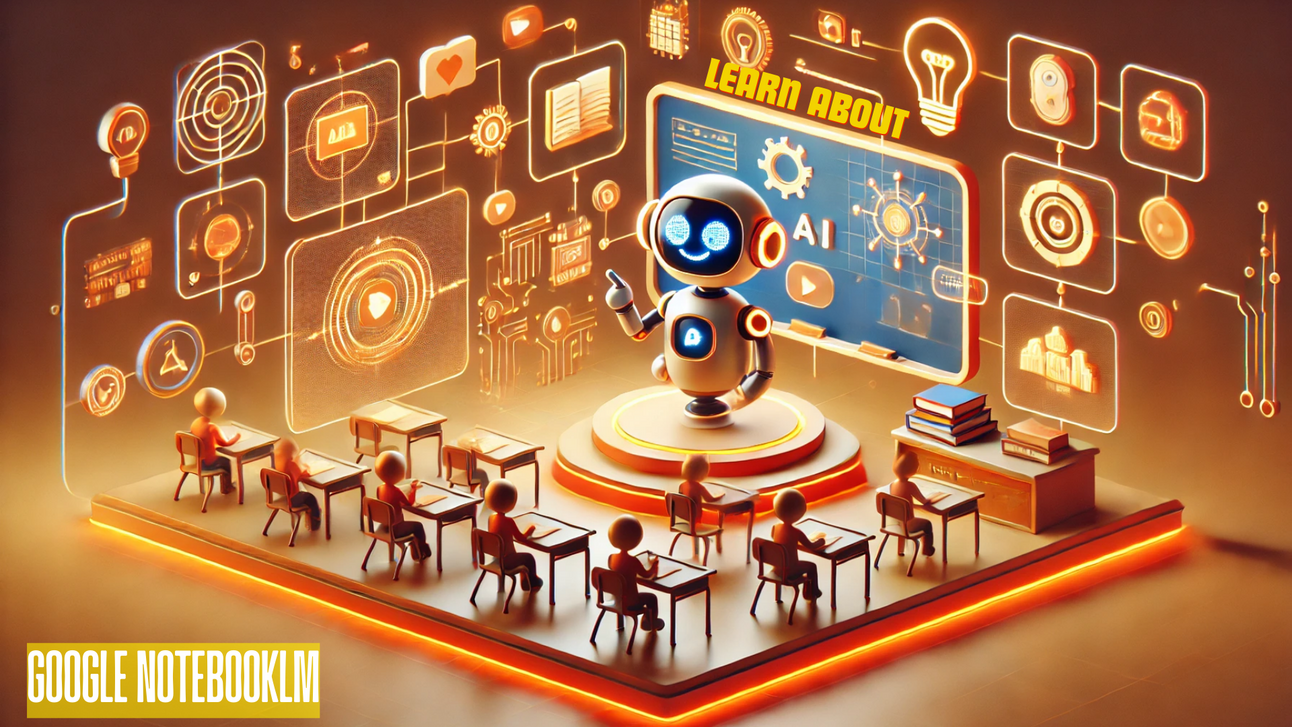
Leave a Reply