AI in Content Creation: Work Smarter, Not Harder.
How do you feel about repurposing content?Repurposing content is a great way to save time and reach more people. Let’s see where you stand!
|
Table of Contents
Introduction
Ever feel like your blog posts deserve an encore? Like, why write something amazing only for it to sit there collecting virtual dust? That’s where AI content creation steps in, like the friend who tells you to wear that outfit again because “no one really saw it the first time.”
AI makes repurposing content ridiculously easy. A blog post can become an Instagram carousel, a snappy Twitter thread, or even a podcast outline. No more staring at the same paragraph wondering, “How do I say this differently?” AI does the heavy lifting, and you get all the credit.
In this post, I’ll show you how to take what you’ve already written and let AI transform it into something fresh, fun, and format-ready. Because good content deserves more than one debut—and you deserve more free time (or at least fewer headaches).
I. Repurpose Content for Different Platforms with AI
You know that moment when you pour your soul into a blog post, and it’s like the internet collectively says, “Cool, but what else you got?” That’s where AI content creation swoops in like a genius best friend who just gets you.

Different platforms have their quirks—Instagram loves a carousel, Twitter (or X, or whatever it’s calling itself this week) wants snappy threads, and podcasts demand conversational vibes. Trying to meet all those demands by yourself? Exhausting. But with AI, it’s as easy as typing, “Hey, turn this blog into 10 Instagram slides,” and voilà.

Take ChatGPT, for example. It can spin your blog into:
-
An Instagram carousel complete with captions and visual ideas (because yes, people still swipe for carousels).
-
A perfectly hashtagged Twitter thread—short, witty, and to the point.
-
A video script that practically screams “viral-worthy,” complete with animation suggestions.
-
A podcast episode outline, complete with questions you can ask your next guest.
It’s like having an overachieving assistant who works 24/7 but never steals your lunch from the office fridge.
Here’s the real pro move: think of AI content creation as your creative translator. You write the masterpiece, and AI makes sure it speaks fluently across every platform. Because who has time to rewrite the same thing five times? Not us.
Learn How to Make AI Work For You!
Transform your AI skills with the AI Fire Academy Premium Plan – FREE for 14 days! Gain instant access to 200+ AI workflows, advanced tutorials, exclusive case studies, and unbeatable discounts. No risks, cancel anytime.
II. Transform Long-Form Content into Social Media Gold
Turning a 2,000-word blog post into short, engaging social media content feels like squeezing an elephant into skinny jeans. You start, stop, and eventually wonder why you even tried. But with AI content creation tools, the process gets way easier—and a lot less ridiculous.

1. Why It’s So Hard to Do Manually
Taking long-form content like blogs, white papers, or guides and turning it into short posts for Instagram or LinkedIn isn’t exactly a five-minute job. It’s exhausting, and by the time you’re done, you barely want to hit “publish.” But AI tools like Spiral make sure you don’t waste hours agonizing over word counts.

2.1. How It Works
Spiral automates the process of breaking down long content into platform-ready posts. It’s like having an assistant who works while you sleep (or cry into your third cup of coffee).
-
Pre-set Spirals: Use templates for simple tasks like turning newsletters into Instagram posts.
-
Custom Spirals: Want something specific? Create a private Spiral to convert blog posts into snappy LinkedIn updates with just the right level of professionalism.
2.2. What Else Can Spiral Do?
Spiral isn’t just about social media. It’s a multitasking genius:
-
Converts video transcripts into YouTube descriptions without sounding robotic.
-
Polishes messy client notes into project proposals that make you look like you have it all together (even when you don’t).
With AI content creation tools like Spiral, repurposing long-form content into social media posts becomes a breeze. Save your time (and sanity) while letting the AI handle the grunt work. Because honestly, life’s too short to struggle with captions.
Now go let AI do the hard stuff—you’ve got better things to stress about.
III. Automatically Create FAQs for Blog Posts
Creating an FAQ section for your blog posts is a game-changer for both SEO and user experience. Not only do FAQs make your content more accessible, but they also reduce the burden on customer support by answering common questions upfront. Plus, who doesn’t love a neatly organized Q&A at the end of a long read?

But here’s the thing—manually creating these FAQs can be a drag. Especially when your brain is already fried from writing a whole blog post. So, why not let AI content creation tools like ChatGPT do the heavy lifting?
Here’s how you can automate the FAQ creation process using AI and tools like Zapier.
1. The Workflow: How AI Content Creation Can Help You
-
Pull Content Using Zapier
First, set up a Zap in Zapier to grab the text from your Google Docs, Notion, or any other platform where you store your blog drafts. It’s like sending your content straight to the AI without any extra steps. (Zapier + ChatGPT = your new best friend!) -
Let ChatGPT Do Its Thing
Feed that content into ChatGPT, and watch it generate relevant FAQs. The AI can pull out key information and turn it into simple, direct questions and answers. This saves time and makes your blog post even more helpful.
-
Send FAQs Back to Your Blog
Once the FAQs are generated, send them back to your original blog post or into a Google Doc. Now you have a neat, ready-to-use FAQ section—easy as pie.
2. Alternative Approach: The FAQ Blog Post
If you prefer a more in-depth approach, you can create a dedicated FAQ post for your website. This can pull from multiple blog posts and provide a comprehensive resource for your readers. It’s like building a little AI-powered FAQ library, which can be updated automatically as you add new posts.
3. Pro Tip: Repeat the Process for Every Post
The beauty of automation is that you can set it up to work every time you publish a new blog post. This makes creating FAQs as simple as hitting “publish” on your latest article. Every time!
In the end, AI content creation makes your life easier, your blog smarter, and your readers happier. Because let’s face it, they always have questions—and now you’ll always have answers.
IV. Transform Multiple Published Blog Posts into Social Assets
Blog posts are like your favorite childhood stuffed animal—full of value but often left sitting in a corner, waiting for attention. With AI content creation, you can breathe new life into your published blogs by turning them into engaging social media content. And no, you don’t have to do all the heavy lifting yourself.

1. Why Repurpose Blog Posts?
Think about it: you’ve already done the hard work of writing. Why not stretch that effort a little further? Repurposing blog posts into social assets:
-
Maximizes the reach of your content.
-
Keeps your social feeds active without extra brainstorming.
-
Engages your audience in fresh, bite-sized formats.
It’s like meal-prepping, but for your content.
Here’s where Zapier and ChatGPT team up to make your life easier. Together, they create a smooth pipeline for converting blog posts into social assets:
2.1. RSS Feeds + Zapier
Start by connecting your blog’s RSS feed to Zapier. This ensures every new post is automatically added to your workflow. No manual copying. No forgotten blog posts.

2.2. Web Parser + ChatGPT
Use Zapier’s Web Parser to extract the content from each blog post. Then let ChatGPT step in to transform it into:
-
Twitter threads with punchy takeaways.
-
Instagram captions that grab attention.
-
LinkedIn posts that strike the perfect balance of professional and relatable.
2.3. Twitter Threads to Audio
Want to take it up a notch? Convert those Twitter threads into audio files using OpenAI’s Whisper. Now your blog lives on as a podcast episode or YouTube voiceover.
2.4. Organize With Google Sheets
Finally, send all the AI-generated content into a Google Sheet for easy access. It’s your new go-to hub for scheduling, editing, or tweaking posts before they go live.
Pro Tip: Keep It Consistent:
Automate this process so every time you publish a blog, the system gets to work. This ensures your social media feeds stay active without you having to lift a finger (or, okay, maybe just one).
AI content creation makes repurposing blog posts feel like less of a chore and more of a creative shortcut. With the right tools in place, your blog content can shine across platforms, bringing in fresh engagement without fresh headaches.
So, dust off those blog posts and let AI give them the spotlight they deserve.
V. Convert Blog Posts into Eye-Catching E-books
E-books are like the Beyoncé of content. They’re polished, professional, and always leave a lasting impression. Whether you’re using them as lead magnets or to showcase your expertise, they’re the perfect way to package your knowledge. But let’s be real: creating an e-book manually can feel like trying to run a marathon with no training—it’s doable, but painful.

That’s where AI content creation comes in, turning the process from ugh to ahh.
1. Why E-Books Are Worth It
-
Lead Magnets That Work: E-books can grow your email list faster than that one viral TikTok trend you wish you’d thought of first.
-
Expert-Level Branding: They position you as a go-to resource in your field without requiring you to reinvent the wheel (or rewrite the blog).
The problem? Turning your blog posts into an e-book manually is exhausting. But with AI, you don’t have to spend hours fighting with formatting or chasing typos.
2. How AI Content Creation Makes It Easy
2.1. Organize With Claude
Claude takes your scattered blogs, notes, or even your late-night ramblings and organizes them into a clean, logical outline. Think of it as your personal content stylist—it takes what you already have and makes it runway-ready.
2.2. Beautify With Gamma

Once the structure is set, Gamma steps in to transform it into a visually stunning e-book. You pick the theme; Gamma does the hard work. It’s like Canva but with a brain.
3. Finishing Touches
Before you call it done, take a moment to review your masterpiece:
-
Check the Content: Make sure everything flows and sounds like you—not like a robot trying to sound like you.
-
Polish the Design: Adjust visuals, tweak layouts, and maybe throw in a little extra flair.
Then, download it as a shareable PDF. Boom—you’ve got an e-book you’re proud to put your name on.
Pro Tip: Keep It Quick and Repeatable
With AI, you can turn this into a system. Anytime you’ve got a series of blog posts or an idea worth expanding, let AI do the heavy lifting.
Creating e-books doesn’t have to feel like a chore. With AI content creation, you can turn your blog posts into sleek, professional resources that look like they took weeks to create (even if they didn’t).
So, grab a cup of coffee, and let AI help you create something worth downloading.
VI. Turn Blog Posts into Interactive Quizzes or Polls
Blog posts are great, but quizzes and polls? They’re the life of the party. They don’t just sit there—they make people click, think, and maybe even laugh (if you’re feeling clever). With AI content creation, you can turn your blog into an interactive experience faster than it takes to overthink your next tweet.

1. Why Quizzes and Polls Are Your Secret Weapon
-
Engagement Gold: People love to participate, whether it’s a personality quiz or sharing their opinion in a poll.
-
Sticky Content: Quizzes keep readers on your page longer. It’s like offering them coffee and snacks—they’re staying awhile.
-
Audience Insights: They give you a peek into what your readers think or know, without asking them to fill out another boring survey.
2. How AI Makes It Happen
2.1. Let ChatGPT Do the Heavy Lifting
AI tools like ChatGPT can analyze your blog post and generate quiz or poll questions in seconds. For example:
-
Personality Quizzes: “Which Content Repurposing Method Matches Your Style?”
-
Knowledge Quizzes: “How Much Do You Know About AI Content Creation?”
-
Polls: “What’s Your Biggest Content Creation Challenge?”
ChatGPT can even create multiple-choice answers or true/false options, so you don’t have to.
2.2. Build It With Tools Like Outgrow or Typeform
Once you’ve got the questions, use tools like Outgrow or Typeform to make them interactive and visually appealing. These platforms integrate easily with AI, so creating quizzes feels less like a chore and more like playing a game.
 |
 |
Don’t just embed the quiz in your blog—share it on social media, too. People love quizzes, and they’re more likely to share something fun than, say, your 2,000-word essay (no offense to essays).
Quizzes and polls are an easy way to take your blog content from “that was nice” to “I have to share this.” With AI content creation, you don’t need hours to plan or build them—just let AI handle the hard part while you enjoy the results.
Conclusion
Content creation doesn’t have to feel like an endless to-do list. With AI content creation, you can save time, extend your reach, and make your content do more—like the multitasking friend who’s somehow great at everything.
From repurposing blog posts into quizzes to creating polished e-books, AI tools make the whole process faster and (dare I say?) a little fun. Sure, the bots aren’t bringing you bubble tea on your bad days, but they’re giving your content a second life, which is pretty close.
So, experiment, play around, and see how these tools can fit into your workflow. Because who wouldn’t want to make content that works harder while you take a well-deserved break?
If you are interested in other topics and how AI is transforming different aspects of our lives, or even in making money using AI with more detailed, step-by-step guidance, you can find our other articles here:
-
10 Best Niches for Affiliate Marketing in 2025: Monetizing Your Viral AI Clone (No Face Needed)
-
AI for SEO: The Future of Search is Here (6 methods for you)
-
A-Z Guide: How to Build Your Personalized AI Replica for Viral Social Media Videos*
-
How to Find Your Best Time to Post on Social Media for Maximum Reach (Not on Friday Night!)
*indicates a premium content, if any
Overall, how would you rate the AI Fire 101 Series? |

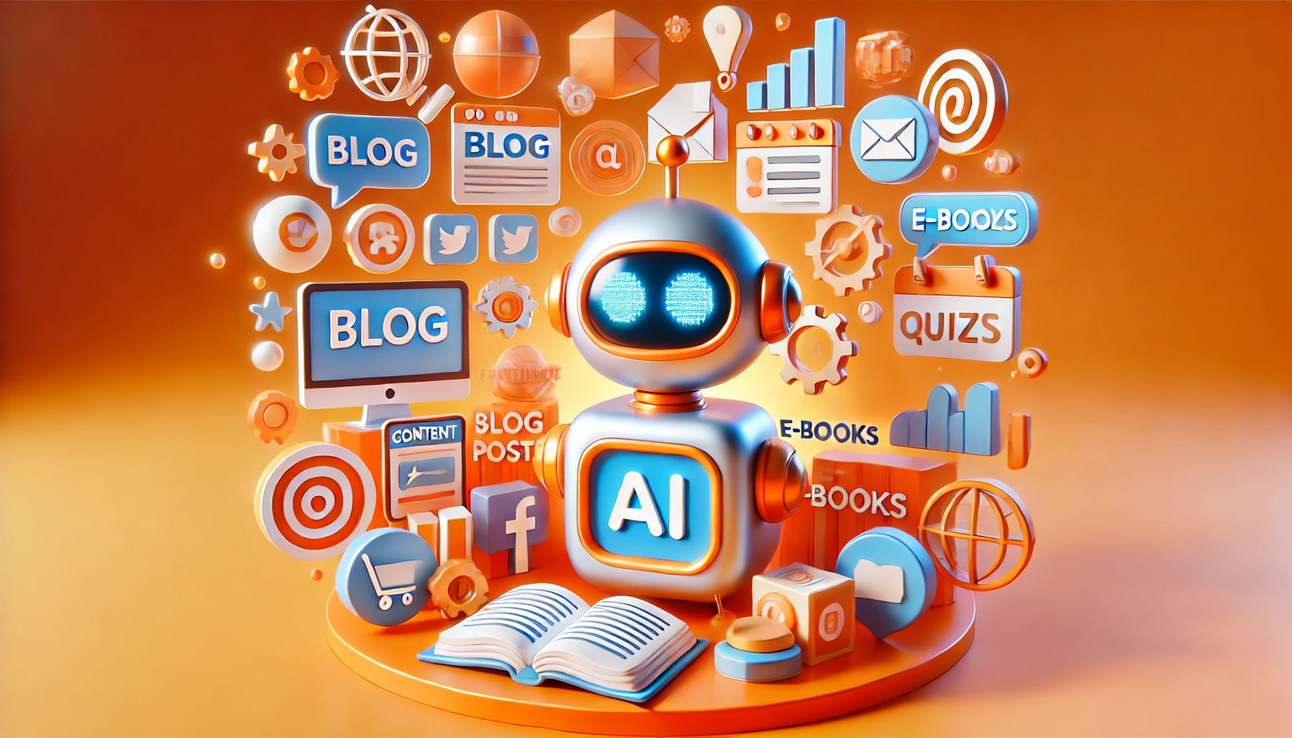
Leave a Reply